Collection sets
Table of Contents
What are collection sets?
Collection sets allow you to deliver different content to different users, based solely explicit on user choice. Use cases for this include different regions or languages, or variants of the same edition tailored to a user's local area. Those are just examples, it's been designed with an agnostic giving you the flexibility to decide how your content should be sliced up and delivered.
Only one set can be selected at a time, the selection can be changed at any time from settings but this feature isn't designed with the goal of users regularly changing between sets.
You can assign certain timelines or editions to a set, and users who have chosen that set will see that timeline in the app. Users make this choice at first launch on a screen that shows amongst the app onboarding screens, and it can (and should) also be included as an option in settings.
The change is seamless, the app does not to be reload or be restarted, we'll simply immediately hide any collections from other collection sets.
 |
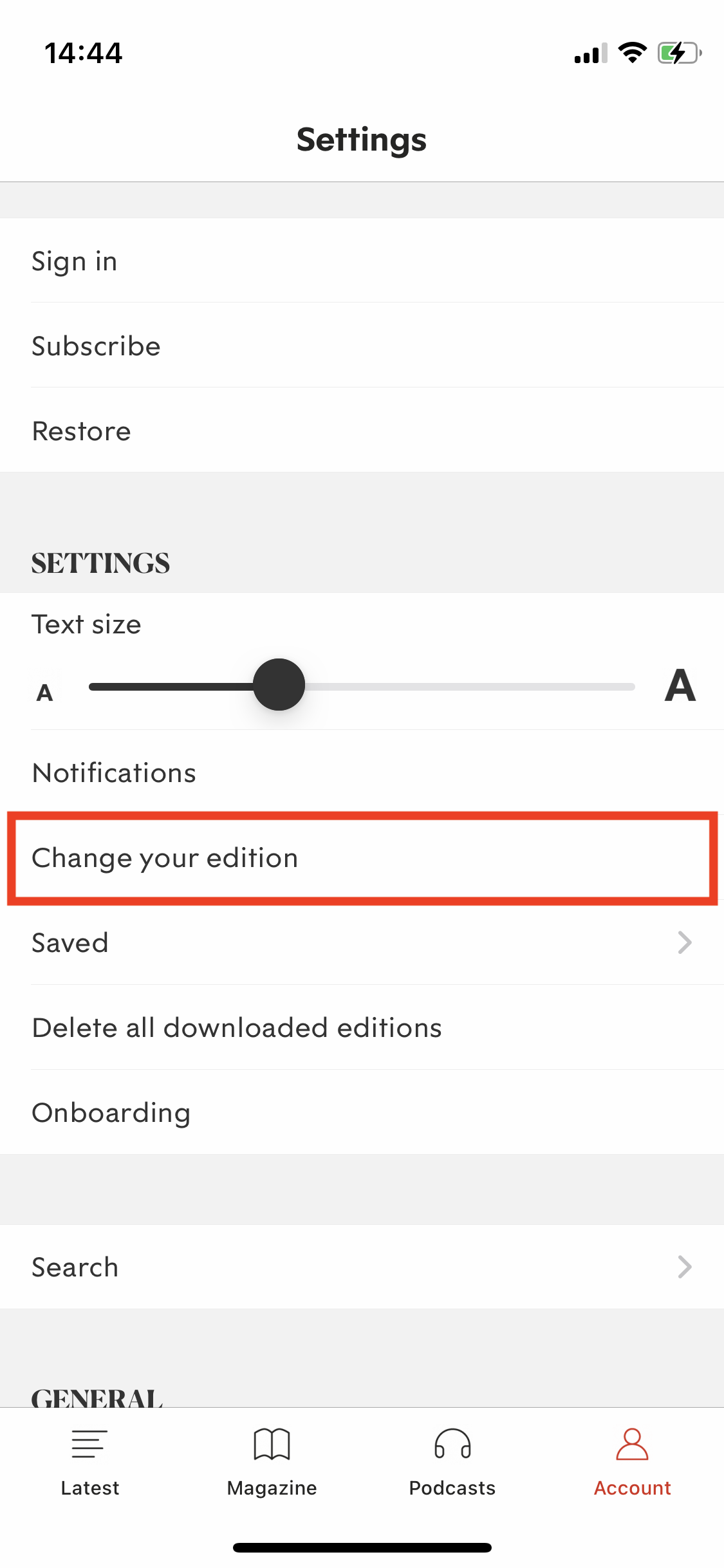 |
Adding Collection sets post-launch
The app will have a default collection set configured. This means that if a user updates to a version of the app with collection sets from one without them they will not be shown the collection set onboarding screen (onboarding screens are only shown on first run, or if retriggered from settings or a deeplink), but they will be assigned this default collection set. This avoids the case of users not having a chosen collection set and thus seeing unexpected or no content.
Notes
- You can assign more than a collection to more than one set
- Any timeline or edition not specifically assigned to a set will be visible to all users.
- There is no association between versions of an article in different collection sets. For example, the English version of an article will have no knowledge of its Spanish equivalent. If a user bookmarked the English version and then changed to the Spanish collection set, the Spanish version would not appear in their saved timeline. The same applies to sharing or deeplinking in general.
Note that collection sets have no connection to your app's authentication. All users have the ability to see all sets regardless of their access.
Collection sets and Search
In order for search to work correctly with collection sets, all content will need to be tagged into a set. Even if the content is supposed to be visible to all users.
This is because if you have sets enabled search will filter exclusively for content in your chosen set to avoid duplicates. If a piece of content isn't in a set, it won't show up. If it's in all sets then it'll show up once, correctly.
Changing collection sets
Note that while you can add new collection sets (e.g. adding a language) easily, they are not designed to be removed. Currently if you remove a collection set that a user has already chosen, the user will either see nothing (if you reclassify the content) or continue to see the old content without being directed to select a new one.


