The Bolt paywall and subscription modal
Table of Contents
Bolt paywall
The Bolt paywall is presented to users when they try to view content that they aren’t entitled to, and guides them in how they can gain access.
We’ve designed the paywall to work with publications offering in app purchases, third party authentication (either using our UI or a web-based login flow) or, as in most cases, both of these options. This paywall is customisable in terms of theming and copy, but the UI is entirely part of Bolt, and can't be replaced by that of another service (such as Piano)
This doc serves to highlight the various elements and capabilities of the paywall, with more information available regarding how each can be customised
Customisation
Various elements of the Bolt paywall can be customised to suit the needs of your app, including; colour theming, buttons and copy.
To find out specifics please see our paywall customisation article.
Paywall blur
It is possible to configure the content behind the paywall to be blurred out rather than visible.
Metered Paywall
Pugpig Bolt supports the concept of a metered paywall, which allows users to access a certain amount of content that would usually be protected before they're presented with the paywall. This serves as an easy, flexible way to give users a taste of the full app experience. 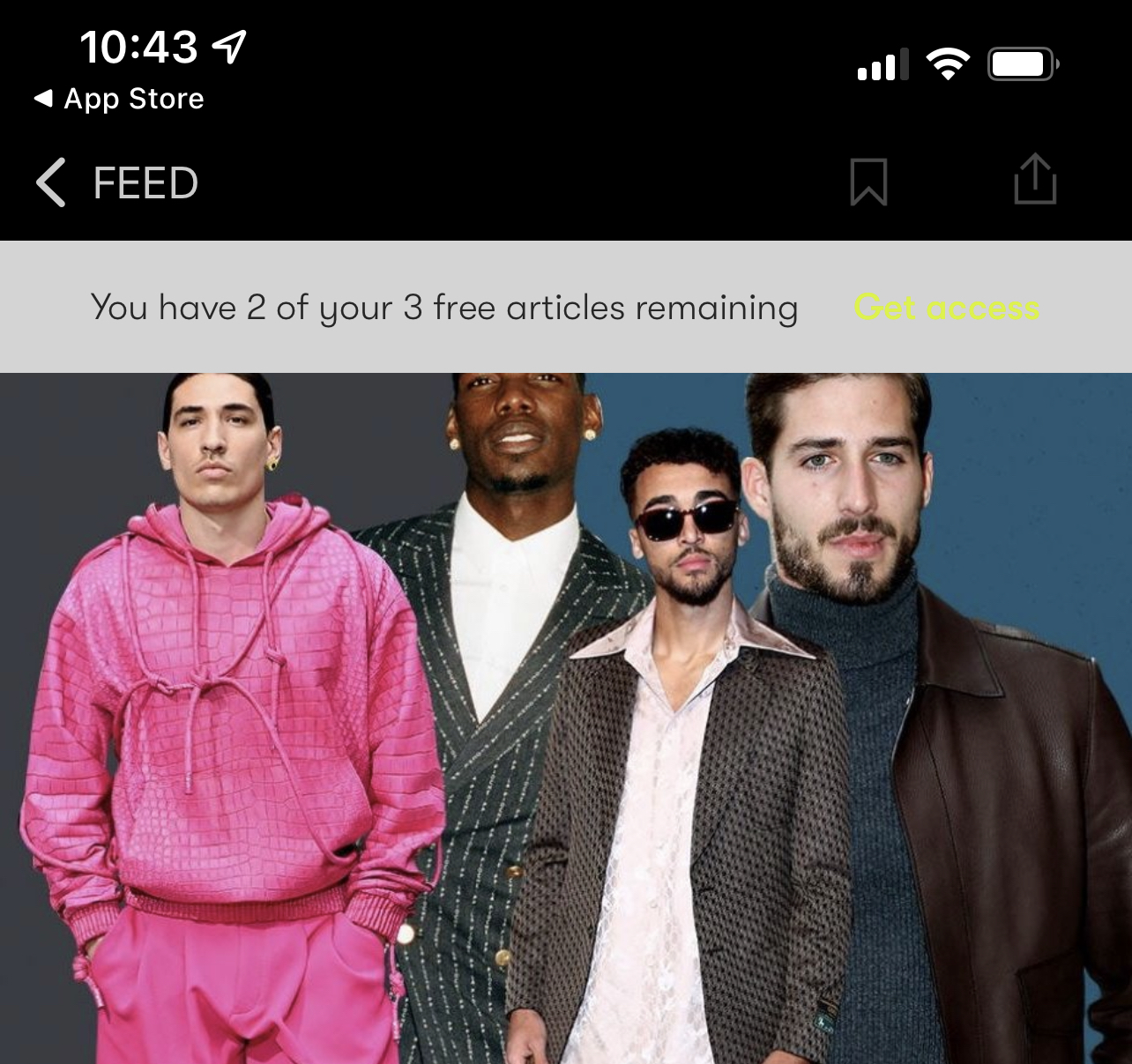
For more information on the metered paywall including:
- Article limits
- Reset periods
- How to exclude certain articles
Please see our metered paywall or two stage metered paywall articles.
Subscription Levels
Subscription levels allow you to offer different content to different users based on which subscriptions they choose. Content availability can be controlled at a collection level, so different timelines and editions can be available to different levels.
Mobile |
Tablet |
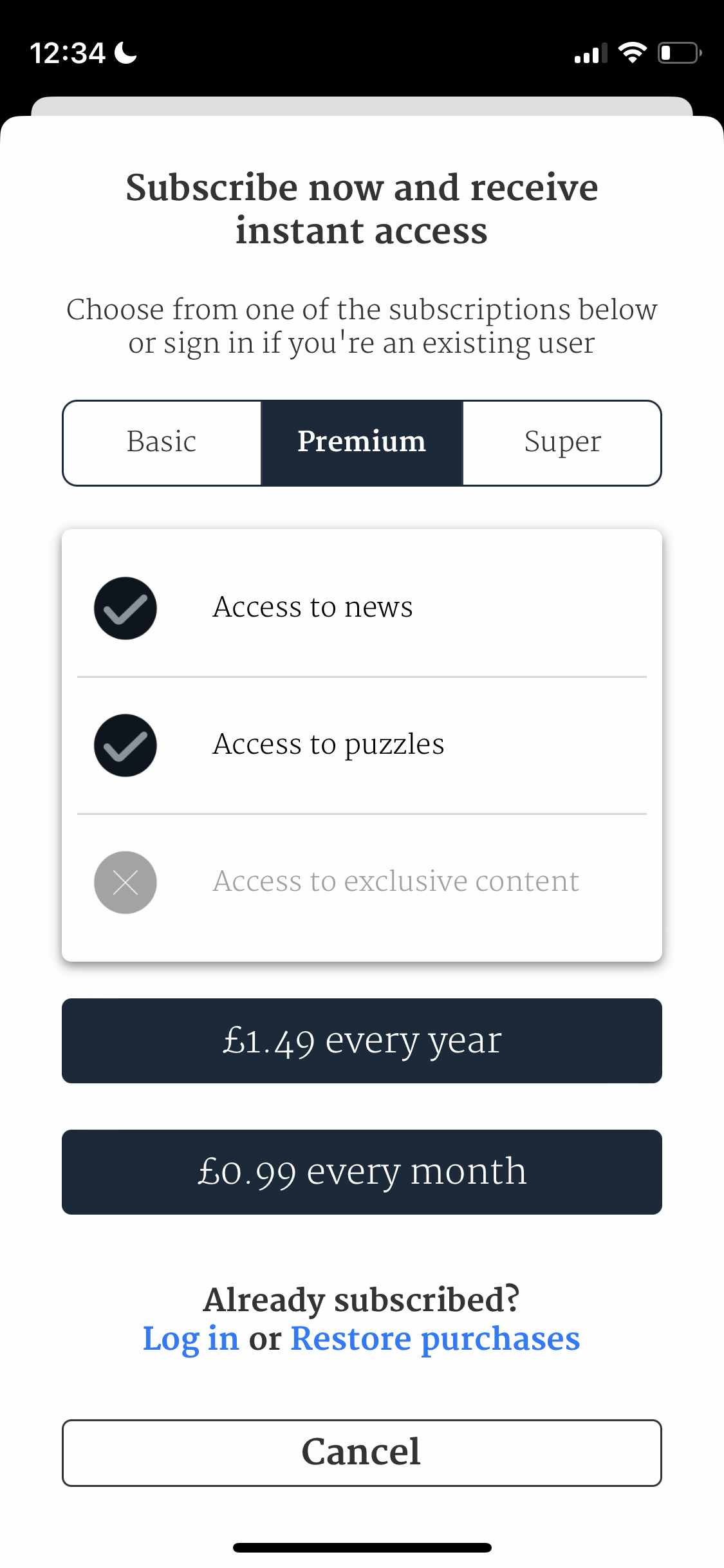 |
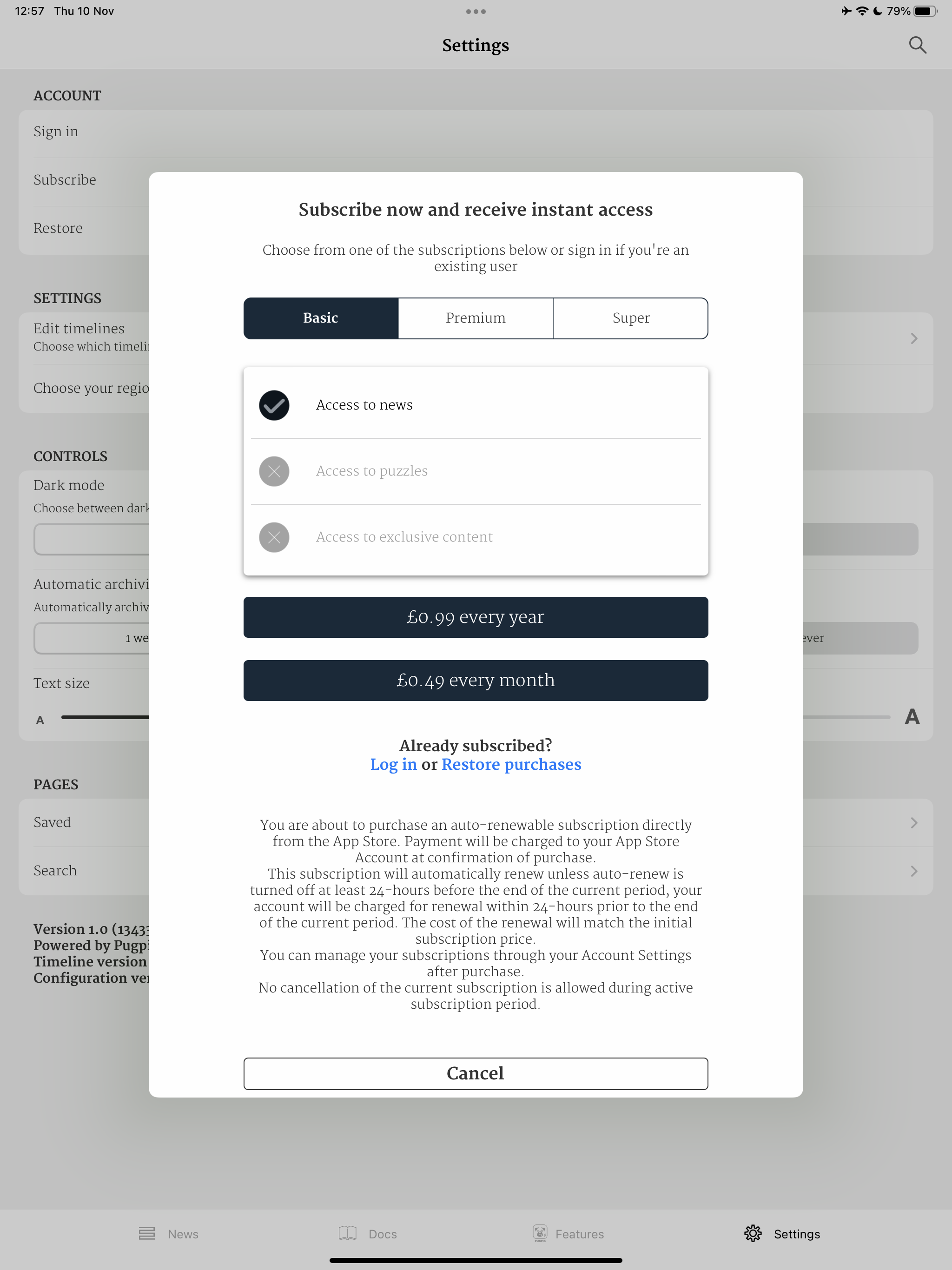 |
For more information on what is needed to get set up, please see our subscription levels article.


