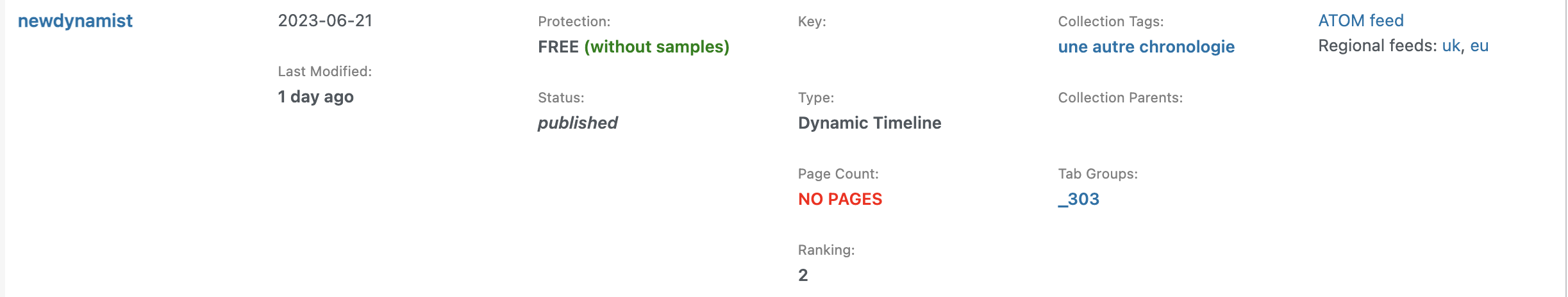Dynamic timelines configuration
Table of Contents
Adding the dynamic timeline collection type:
- In Express go to Settings > Pugpig Bolt
- Select "All Collection Types which are Editions, Timelines and Dynamic Timelines"
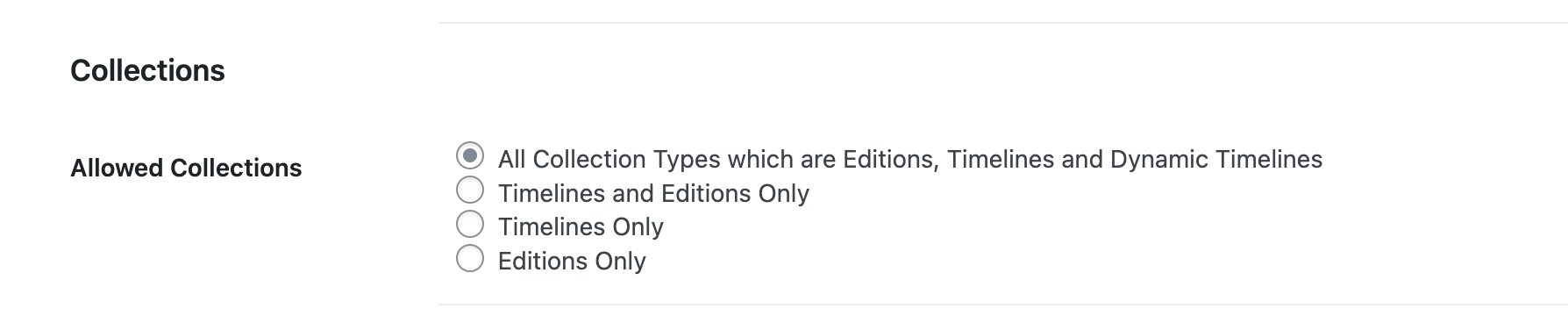
Now you'll be able to add dynamic timelines as collections where you can tag the timeline with the (e.g., section) taxonomy term, and the timeline content will be generated from search results when it gets to Distribution.
Adding dynamic timeline terms to the bottom of articles:
- In Express go to Settings > Pugpig Express.
- Scroll to the bottom to 'Show Article Taxonomy Terms' and change this to whichever you need.
- Depending on the option you choose this will then show all tagged taxonomies at the bottom of the article, including or excluding contributors.
- To include contributors you'll need to select the relevant option in step 2, but also set up any contributors that may appear, in advance.
- To do so go to Taxonomies > Contributors and add all info there, only Author, Byline and Headshot will display in-app, the description is not user-facing.
Then add contributors to the article, either manually in the right-hand menu, or map it via whatever content importing method you're using. As long as the Author field within the article has something in it, and the Contributor taxonomy is filled in, the contributor will show at the top of the article (in place of the author) and at the bottom, both tappable.
To increase the collection size for dynamic timelines:
Go to Express > Settings > Pugpig Bolt > Change the dynamic Timeline defaults > Save & update the content. 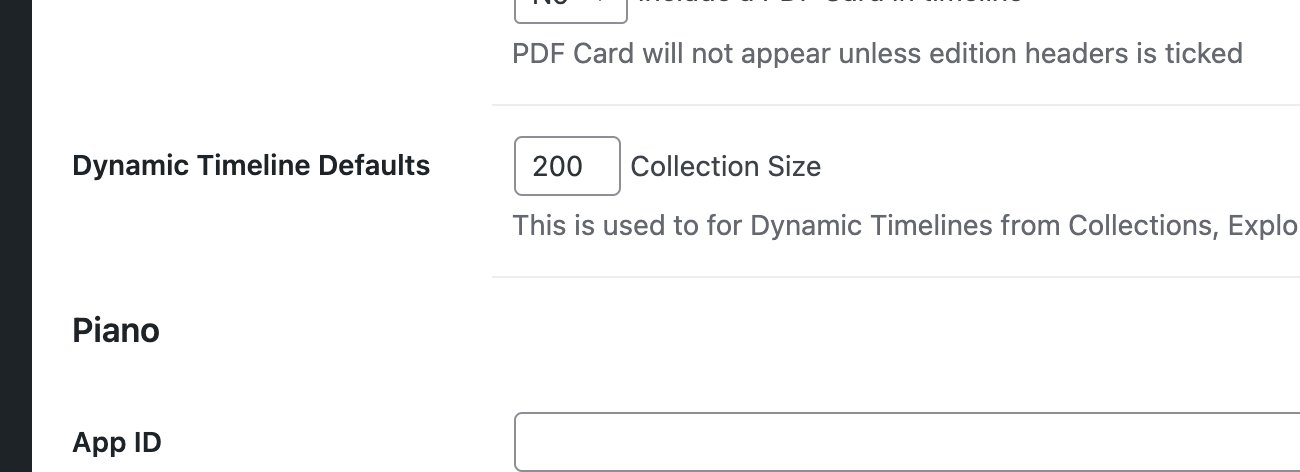
Adding content to a dynamic timeline:
Once you've added a new dynamic timeline as a collection in the CMS, use the 'Dynamic Timelines Options' to choose the taxonomy (e.g., 'Section' or 'Contributor') and then choose the term you want from the second dropdown.
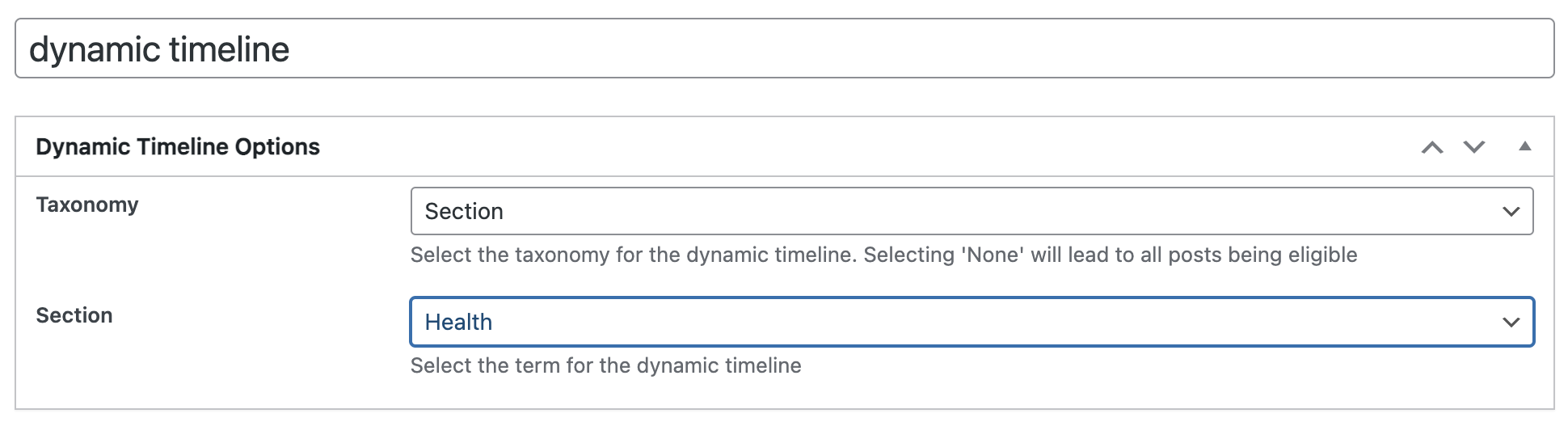
In the CMS, in the list of collections, the dynamic timeline will display as having 'NO PAGES'. This is because they're added via distribution, so origin does not know about them. It does not imply there's an issue with the dynamic timeline collection.