Welcome to Pugpig Bolt
A high level overview of the Bolt App ecosystem
Table of Contents
Welcome to Pugpig Bolt! This article gives you an overview of all the different parts of your Pugpig Bolt app ecosystem, and should point you in the right direction to find more information on anything. You're in good company if you're using Bolt - it is used by a huge number of large, successful publishers. If you want to know more about what is coming and how we develop the product, and find out how we manage our roadmap please send us suggestions and come to our events.
The Bolt apps
Pugpig Bolt is available on iOS, Android and the Web and works on all device sizes. It comes with a best-in-class reader experience packed with features and functionality. The apps are fast, accessible, and support text resize and dark mode. They are completely localisable, and support right-to-left languages. They follow best practices of the operating systems, standard UX elements wherever possible, and settings to allow users to control their experience. New versions of the reader apps require submissions to the App Stores. We can force users to upgrade if needed.
The apps are written natively (using Swift for iOS and Java for Android) to ensure we can utilise the powerful native features of the platform, and use the standard UI elements of each platform. However, the content is rendered using built in web views to allow us to display all of the beautiful HTML content you have already created for your web site. We provide an advanced HTML Bridge to allow the web content to take advantage of the native device and native container features.
Bolt apps on Apple Silicon Macs
Bolt apps will run on Apple Silicon Macs but are not fully supported at this time. If you'd prefer your apps not be available, you can opt out when submitting an update.
The Timeline and Storefront Views
The timelines (for live content) provides a customisable set of curated cards that surface stories, audio, video, podcasts, events, puzzles, promotions, products, advertising, sponsorship and more. These can be styled to exactly match your ideas, and we can create custom cards just for you.
The storefront (for edition content) allows users to browse (and purchase) your catalogue. This too can be styled as you like it and we can help you through the design process. Users can manage downloads and see their progress.
Both of these components are improved frequently, and changes can be rolled out without an app release. There is even a Bolt Web Slim version that you can embed on your web site to show off your digital editions.
The Article Views
Bolt supports digital first content, which is displayed in HTML views. It also supports PDF content, rendered using native PDF viewers to ensure a crisp experience, even at higher zoom levels. We support double page spreads for PDF editions. Better yet, we support a hybrid view which allows the user to switch between the HTML and PDF views. You can customise and theme your articles, jump between the pages quickly using the table of contents or scrubber, save articles for later, or share them with friends.
Intelligent, customisable downloading rules
We understand how important it is for the apps to be both fast, and show up to the minute content. We want our clients to break their stories in the app before anybody else does. We can download content both in the foreground when the user is using the app, and in the background when they're not.
We also ensure we keep content on the device for offline reading, but balance that by intelligently managing the amount of storage used so that users do not delete your app for using all their space. If you're curious you can read more about our download behaviour.
Audio, Podcasts and Video
The apps can stream video supplied by most of the well known video providers, although this only works when the user is online.
For audio and podcasts we provide a range of audio options. The app includes an advanced native audio player that allows your users to play audio while offline, and provides many of the audio features you'll be familiar with from large audio only apps like Spotify. We use Amazon Polly to automatically create audio versions of all of your content if desired.
Search
When content goes into Pugpig, it is indexed inside our powerful AWS powered search engine. This enables us to provide a high quality search in the app, as well as power dynamic tag based or personalised content.
Access, Paywalls and Metering
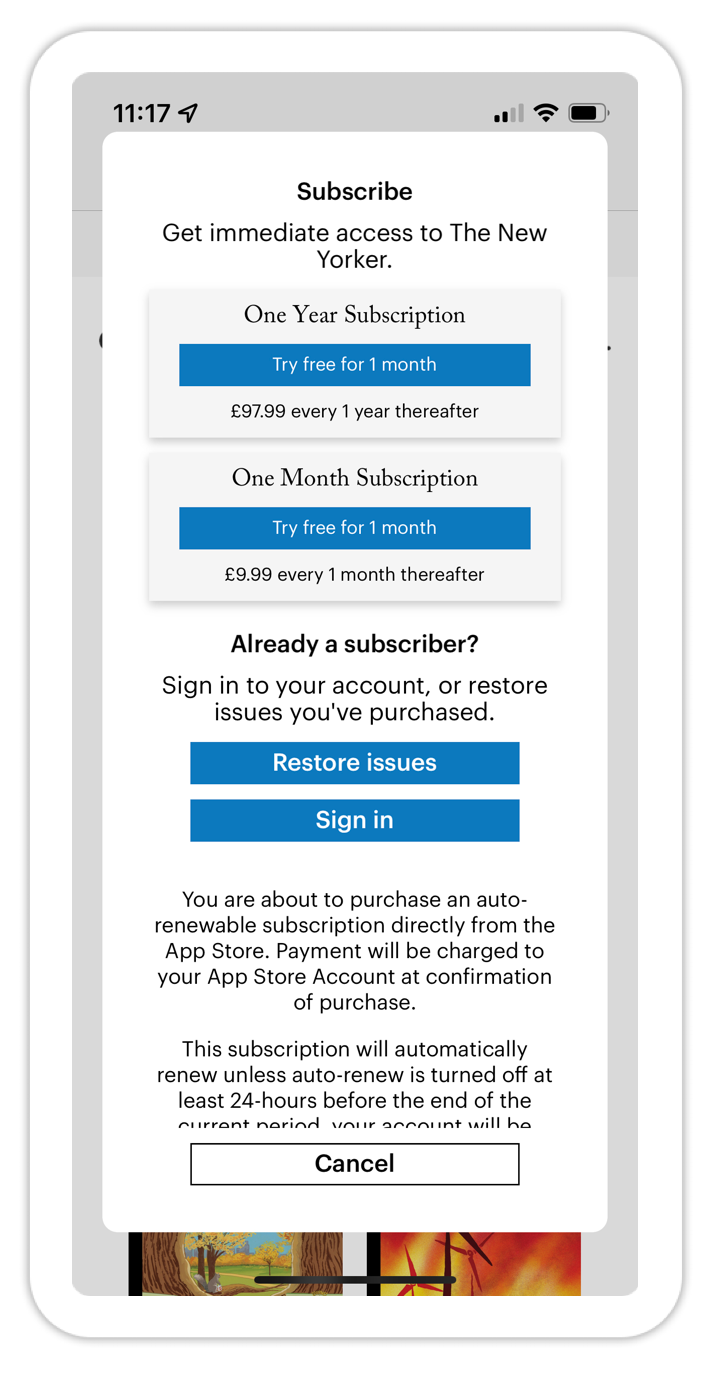 Bolt provides many options to control access to your content. Any content can be marked as free or paid for, and can also be controlled by a hard paywall, soft paywall or metered paywall. Content can be set to be only visible to logged in users (private) or only visible to logged out users (marketing).
Bolt provides many options to control access to your content. Any content can be marked as free or paid for, and can also be controlled by a hard paywall, soft paywall or metered paywall. Content can be set to be only visible to logged in users (private) or only visible to logged out users (marketing).
For users that are buying via in-app purchase (i.e. through the iOS App Store or Google Play), we support new features as they are announced. These include introductory pricing, family purchases, external link entitlements and more. For users that buy directly from you, we integrate with your entitlement system to achieve all of the above. We have tried and tested integrations with many of the big players.
The app provides an area where a user can redeem a Pugpig Voucher (Promo) Code for access.
Authentication and Entitlement
Over the years we have integrated with many different systems, both for authentication and entitlement. Our preferred method is to authenticate using a PKCE flow but we can use an API based approach instead. We always use an API approach to check entitlements. We can support both issue based (publisher style) or access based (Netflix style) models.
Based on the information supplied from your systems, we can grant or deny users access to any content, customise their search experience, personalise the app, send user cohort details to the analytics and much, much more. We can also grant access to users in your system that have previously bought an in-app purchase by posting the receipt to your system.
Advertising and Sponsorship
The apps provide many locations where you can sell sponsorship or place native content. We also have a good integration with the Google Advertising suite.
URLs and Deep Linking
Your Pugpig Apps are part of a wider ecosystem. It is important that your apps have all the features needed for discovery, deep linking and integration with your website. Your content will be exposed on a vanity domain of your choice. We support native banners, multiple deep link entry points, configurable search engine indexing (Google and others) and integration with your web site canonical URLs.
Analytics
We believe in continuous improvement, and this is not possible without a deep insight into how your apps are being used. We provide a framework which tracks every action a user takes in your apps, and sends this information to best-in-class analytics frameworks. You can read all about it in our analytics specification. There is an additional model, which we call DUTA, which specifies which user attributes are allowed to be passed to different third party systems. We integrate most large analytics or measure providers so you can monitor your apps, and audit their attribution and usage. We also aggregate analytics across our apps to provide market insights and reports. We have out of the box integrations with popular Consent Management Platforms such as OneTrust.
Push Notifications
We have tight integrations with many Push Notification Providers, including Firebase, Airship and OneSignal. We can also send Push Notifications automatically for you to ensure the notifications are quick.
Hidden Extras
The app comes with hidden extras to make life easier. This includes a special menu that allows editors to enter a code to preview both content and configuration changes before publishing them. There are also diagnostic tools to simulate a location change, force a crash or send us logs.
The Pugpig CMS
Content Editing
The Pugpig CMS is proudly based on Wordpress, and supports all the features you'd expect from the world's most popular CMS. You'll also notice a large set of Pugpig plugins on the CMS to turn WordPress into an even more powerful publisher tool. The CMS supports:
- the ability to create and edit all the content in your app
- the ability to send different content to different apps or operating systems
- the ability to schedule articles for later publishing into the app
- two-factor authentication - let us know if you'd like this enabled
- we regularly update to the latest versions of Wordpress for security and usability reasons.
Content Structure
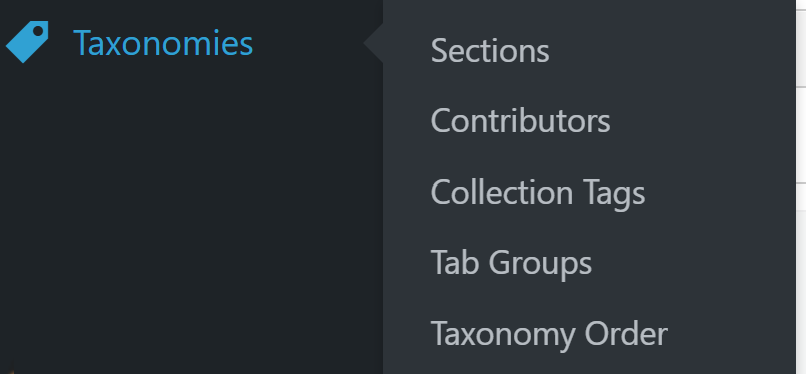
The reader apps allow your content to be arranged in many ways. These are controlled by tags in the CMS using WordPress custom taxonomies. Some key concepts to understand are:
- Collections - this can be either an edition (for example January 2023) or a timeline of continuous updating content (for example news or politics). Articles are placed into collections.
- Collection Set - this is a set of collections that allow the user to filter the entire contents of the app early in the flow. This could be used for regional editions (for example, England or Scotland) or medium (for example HTML editions or PDF editions). A Collection can be put into one or more collection sets
- Tab Groups - this indicates which tab the content will live under in the app. Collections are placed into Tab Groups. If multiple Collections are on the same Tab Group, the user can swipe between them
- Filter Groups - these are needed if you wish to have a storefront with different kind of editions, for example "Newspapers" and "Supplements"
- Sections - sections control how content is ordered within a timeline. They are reflected on the table of contents, timeline groupings and article view scrubber.
Content Styling
The HTML content in the article views are rendered in the Pugpig CMS, and then delivered to the Distribution service to be sent to the apps. Any custom styling can be performed here. For advanced changed, our Professional Services team can work with you to make the articles look exactly as you'd like.
Content Workflows
Having worked with hundreds of publishers, we support most workflows you can think of. While many of our clients author their content directly into the Pugpig CMS, many never actually log in and they provide their content from an in-house source. Common workflows include one (or a combination) of these:
- RSS Feeds that include the article content as structured data or HTML
- JSON Feeds include the article content as structured data or HTML
- PDF files (either one per page or one per edition) sent via SFTP by an automated system
- PDF files sent via SFTP to our partner X-Cago, who extract the images and HTML from the PDF before automatically sending it straight to us as NITF
- Enhanced PDF files (including PDFs, HTML and references between them) directly to us via SFTP.
- Out of the box integrations with systems like Woodwing Digital Studio.
All these importers will set all the metadata needed to power your app without human intervention in the Pugpig Systems.
Our Professional Services team can work with you to import anything else you may have. We support some less frequently seen formats, such as JATS for journal content. We can also implement push listeners if required.
Content Syndication
We can send your digital content to our sources. We can provide RSS feeds, and even send your content to Apple News.
Third Party Content
You can pull in content from external sources to compliment the editorial content. This includes engaging interactive puzzles (we partner with Puzzler Media), interactive content using tools like Shorthand or Flourish, and almost anything else you can think of.
The Pugpig Distribution Service
While no content is authored in the Distribution Service, it is the control centre for everything else related to your app. It can be used for configuration, checking the status of your apps and integrations, and multi-publication management.
Configure your apps from the server
The app theme, copy and even app structure can be controlled from the server using the Pugpig App Manager, meaning many changes don't require an app update to go live. Apps can be multi-language, and even support right to left languages.
Best in class Content Delivery Network
We partner with Fastly to ensure that your app can easily handle an enormous number of users when things get busy, and to ensure a fast experience no matter where in the world they are reading from. The Fastly network can also purge content in seconds, to make sure the content is always fresh.
Content Publishing and Monitoring APIs
The Distribution Service provides a way to check what content has been processed into the app, and diagnose any problems that might have prevented publishing. If you are using an SFTP based workflow, you can see when we last received files. We provide an API for Publishing Content and an API for Monitoring publishing jobs. We also provide an API you can use to monitor which contents or editions have been ingested into Pugpig.
It's more than just the tech
We believe good up-to-date documentation is important, and do our best to keep it useful. Thanks for reading this far. If you don't find our documentation helpful, please let us know by commenting on the offending article.
You can see what we're doing in our release notes, and what we're planning in our roadmap.
Our friendly support team have responded to over 20,000 tickets so far, and are looking forward to hearing from you. They can also provide second line support to your helpdesk. The apps contain good diagnostic tools to help with this.
We maintain our status page to inform you of any planned maintenance, or unexpected incidents. We are also a registered third party with Atlassian, so you can add us a third party component to your own status page.
If you'd like to suggest improvements or changes to Pugpig Bolt, visit our ideas portal to submit an idea or see what else has been proposed.
We care deeply about security. We are CyberEssentials Plus certified. You can see our certificate at the Blockmark Registry or read more about what this means in the CyberEssentials overview.
We use Firebase for crash reporting, and monitor all our apps for excessive crashes. We run New Relic to spot any performance issues we may have.
We're very social! Please get in touch in London or New York, and join us for a coffee or a beer to discuss the exciting industry in which we all work.


