Pugpig Insights
An overview of the Insights products we offer at Pugpig powered by data from Mixpanel
Table of Contents
At Pugpig we use Mixpanel, a best-in-class product analytics tool, to draw insights from our Bolt apps and to identify opportunities to improve our product. For more information about how we use Mixpanel in our Bolt apps, read our doc. Thanks to Mixpanel, we're able to deliver a range of insights products to our customers.
Pugpig Basic Insights
Pugpig Basic Insights is a universal dashboard surfacing a range of app performance, and user behaviour metrics to help our customer measure the success of their Bolt apps. Each dashboard is filtered to display data at the publication level and will be available to all customers on Bolt version 3.15 or later at no additional cost (it is included in your Bolt licence). It does not include any data from your Bolt Web instance.
The Pugpig Basic Insights dashboard is standard across all of Pugpig's apps and is not customisable. Should you wish to build your own dashboards and dig further into your apps' behavioural data via Mixpanel, please get in touch to hear about Pugpig Advanced Insights.
Pugpig Basic Insight is currently available to a small group of our customers while it is in beta and we very much welcome any feedback you may have. If you would like to join the beta trial, please get in touch with your customer success manager.
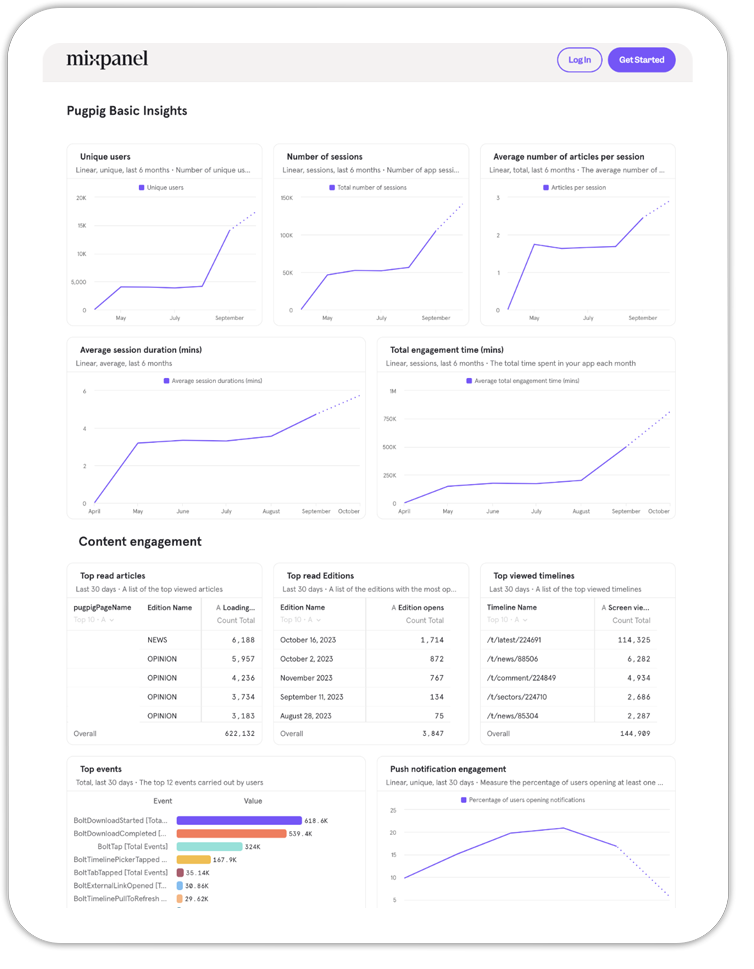
Once part of the trial, you'll be able to access the board via a link and passcode (we have password protected them to keep your app data secure).
Pugpig Advanced Insights
Available as part of a Pugpig Enterprise licence, and also as a standalone add-on to your Bolt agreement, Pugpig Advanced Insights with Mixpanel provides Bolt customers with unfettered access to your own apps' user behaviour data through a filtered view.
Using Mixpanel's Data Views feature, you're able to share our Mixpanel Enterprise Licence, log in to the Mixpanel interface, query the data sent by your apps, build your own reports and share them with your colleagues.
Users' access to Mixpanel and the Data View settings will be maintained by Pugpig's Support team who are on hand to troubleshoot and help you make the most of the platform.
As part of your Advanced Insights licence, you'll also receive access to industry benchmarks enabling you to compare the performancee of your apps to aggregated industry data from across Pugpig's apps.
We're continually updating our list of custom dimensions and events in accordance with our customers' needs and requests. In order to stay up-to-date with the latest analytics capabilities that Pugpig Advanced Insights provides, customers will need to continue updating their Bolt apps to the latest version.
With Pugpig Advanced Insight you'll gain access to the following:
- Mixpanel's Enterprise plan features including Impact reports to measure the effect of new feature releases on your KPIs and Signal reports to unlock the correlation between user actions
- Real-time, unsampled analytics
- Powerful, customisable conversion funnels and advanced retention analysis
- Track an unlimited number of event- and user-parameters
- Help from the Pugpig Support team to get set up on Mixpanel and they'll be here to answer any questions you may have about the platform along the way
- A selection of pre-built dashboards, to get you started with a range of metrics that matter to your team
Requirements
- Keep your apps updated to the latest version of Bolt
- Expose a User ID in your auth response which we use to identify users and assign them to your publication in Mixpanel
Limitations of Data Views
As Pugpig Advanced Insights provides access to Mixpanel via a Data View, there a few limitations to the Mixpanel experience that you should take into consideration while exploring Pugpig Advanced Insights:
- Unable to add custom event tracking by yourself
- Benchmarking is unavailable via Data Views but Pugpig's Support team can build bespoke reports for you should you wish to compare the your apps against industry averages for particular KPIs
- While APIs that use OAuth work at the Data View Level, any Mixpanel APIs that require a Project Token or Secret work at a project level and are not compatible with Data Views
- View-only access to the Lexicon (unable to edit events and properties)
- No access to JQL features
Comparison between Mixpanel products
| Pugpig Basic Insights | Pugpig Advanced Insights | Your own Mixpanel Licence | |
|---|---|---|---|
| Dashboards | A single dashboard surfacing a range of app performance and content engagement metrics | Edit access to your Pugpig Basic Insights dashboard and the ability to build your own reports and dashboards in the Mixpanel interface via a Data View | Unrestricted ability to create your own reports and dashboards in the Mixpanel interface |
| Benchmarking | Benchmark the performance of your apps against similar publications for a selection of predetermined metrics | Custom benchmarking reports can be created at your request | ❌ |
| Required Bolt Version | Bolt version 4.0.5 or later | Bolt version 4.0.5 or later | N/A |
| Event management | ❌ |
❌ |
Full control over the events and parameters sent to your Mixpanel projects. The ability to edit, rename and drop events and dimensions via the Lexicon |
| API access | ❌ |
❌ |
✅ |
| Custom events and properties | ❌ |
✅ |
✅ |
| Access to Mixpanel's Enterprise features | ❌ |
Impact and Signal reports. JQL not included | Tier dependent |
| Assistance from Pugpig's Support team | ✅ |
✅ |
✅ |
Pugpig Enterprise Performance Dashboard
Included as part of a Pugpig Enterprise licence, customers can also gain access to their own Pugpig Enterprise Performance Dashboard allowing you to monitor your content workflows and track the lifecycle of an article. For more information read our Pugpig Enterprise Performance Dashboard doc.


