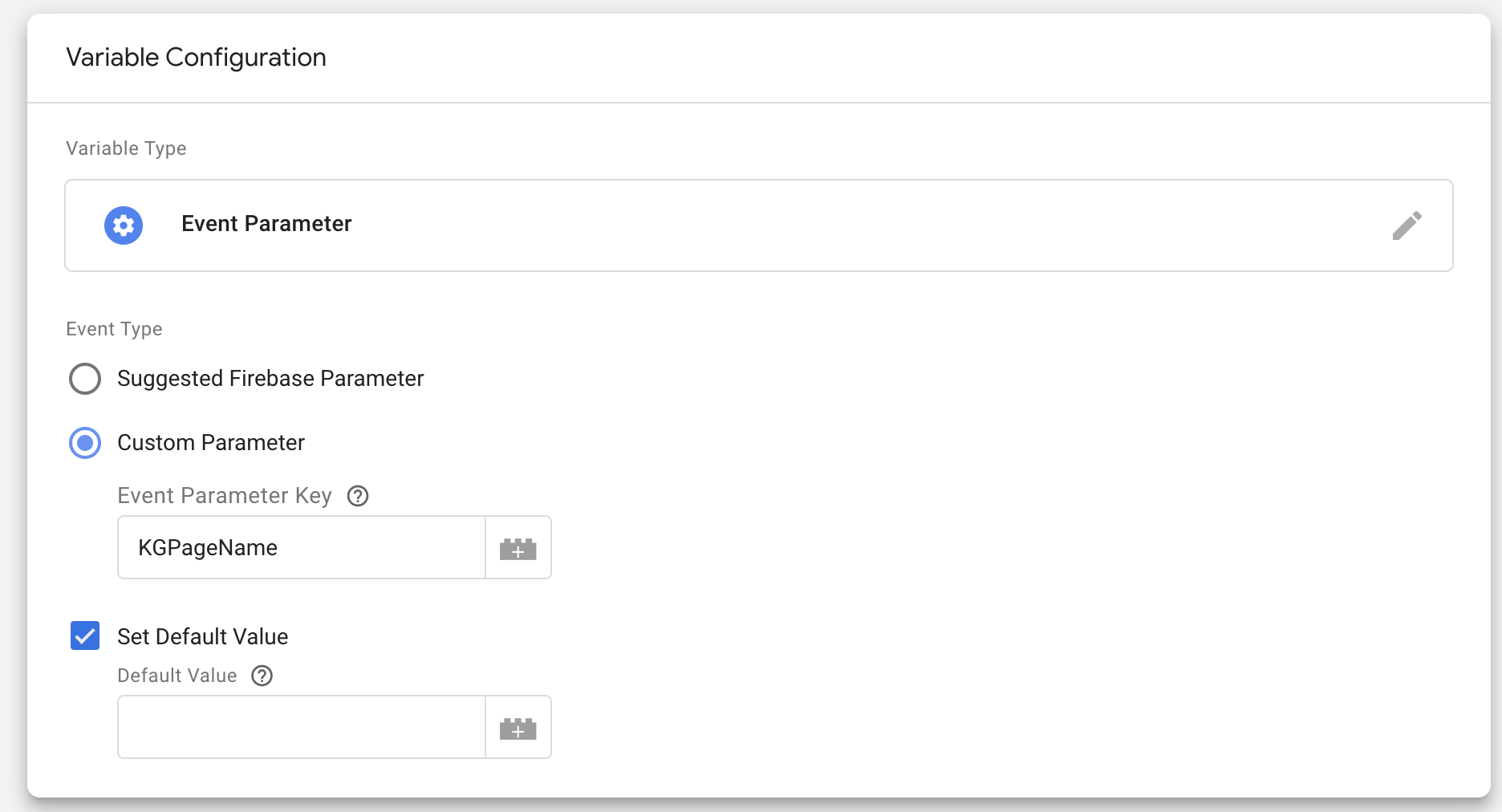Google Tag Manager SDK and Pugpig Bolt
Discover how to quickly and easily set up Google Tag Manager for your Bolt-powered websites and applications.
Table of Contents
Google Tag Manager offers an SDK which can optionally be included in your Bolt App. While this is managed through the same dashboard as Google Tag Manager on a website, the functionality is substantially more limited and in Bolt apps can only be used for transforming events being tracked to Firebase.
Specifically, the GTM SDK allows you to:
- Change event names and properties sent by Bolt to your configured Firebase/GA4 property. This would mean you could take the events sent by our specification and change them to have different event names or parameter names
- Block unwanted events from being tracked. Bolt sends all of the events from said specification, if you feel some of these are unnecessary, you can stop them being recorded
This is further detailed in Google's documentation here
The downside to this is that any transformations you configure will limit our ability to help you answer analytics questions or debug issues.
Required from you
- A Google Tag Manager account, and containers set up for both iOS and Android. These should be owned by you, and analytics@pugpig.com added as an administrator
- Ongoing management and publishing of changes to the workspace to fit your requirements. This does not require any additional work from our side.
What we'll do
- Ensure your GTM container includes the necessary GA4 configuration (essentially just ensuring it's controlling the right GA4 property)
- Adding a new SDK requires an app release, we'll download the relevant .json files from your GTM containers and include those in said build.
Limitations of the GTM SDK
- Not all events are available for modification in GTM and they differ between iOS and Android. Google has documented which automatically collected events are available for modification. Crucially, it's not possible to modify the parameters sent with screen_view events across both platforms. It is, however, possible to modify Pugpig's Bolt events
- On Android, you must specify a default value for an event when renaming an event parameter. To set the default value to an empty string, leave the box blank