Google Ads - Inline & Timeline MPU Placements
Google Mid Page Unit Ads
Table of Contents
Inline MPU 300x250
We support the ability to serve ads within the content view of an article, these are served inline via GPT, rather than the native SDK - this is because articles are webviews. This utilises the widely-used 300x250 size creative. The ad unit will collapse if there's no suitable ad to serve, so as not to leave empty space in the content.
Ad units are specified app-wide, with the option to override on a per edition or article level. These overrides allow you to specify a different ad unit, or suppress ads entirely for the selected content. Additionally you're able to specify a specific number of paragraphs before the first ad, independent of the general placement, as well as capping the number of ads per page. This is all handled within the Pugpig Express CMS.
Timeline MPUs (728x90, 320x250, 300x250)
Similarly, you're able to insert ads into the timeline using our Google Ads cards. These can be inserted into the timeline manually, or automatically by specifying the number of cards between each ad. i.e 4 cards and then an ad card, then 4 more cards before another ad card.
On smaller screens (mobile) 320x250 and 300x250 ad sizes are available. On large screens (tablet, desktop) 728x90 ad sizes are available.
The same override, first ad placement and suppression options are available for timeline ads as they are for inline MPUs, though only on a per-timeline basis.
Both MPU placements are served by GPT and therefore are treated as web ads.
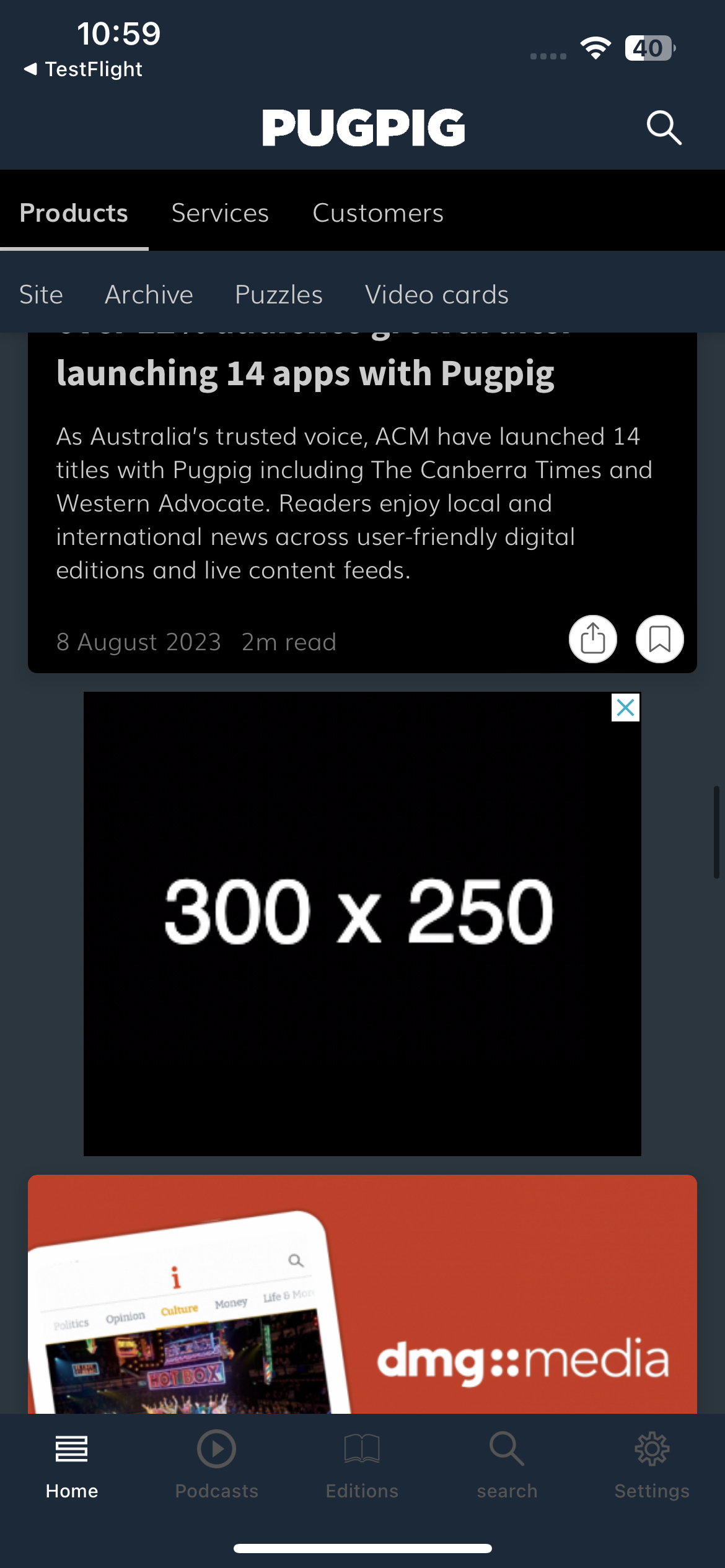 |
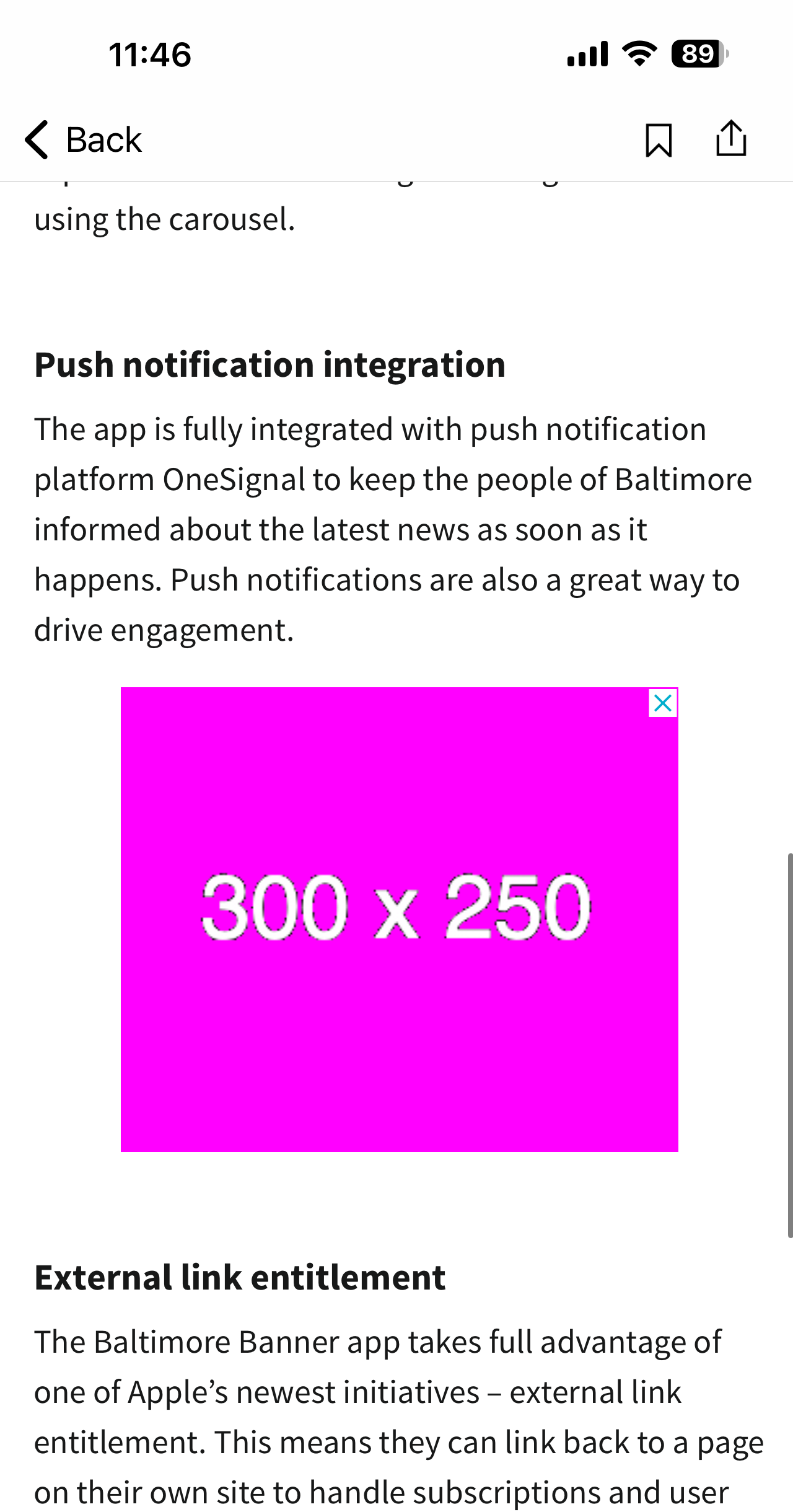 |


