In-app purchasing
Table of Contents
In addition to the various third party authentication flows available, Bolt apps also support in-app purchasing (IAP). There are two main types of IAPs available via the app stores. Subscriptions, and Single-Issue purchases.
Subscriptions
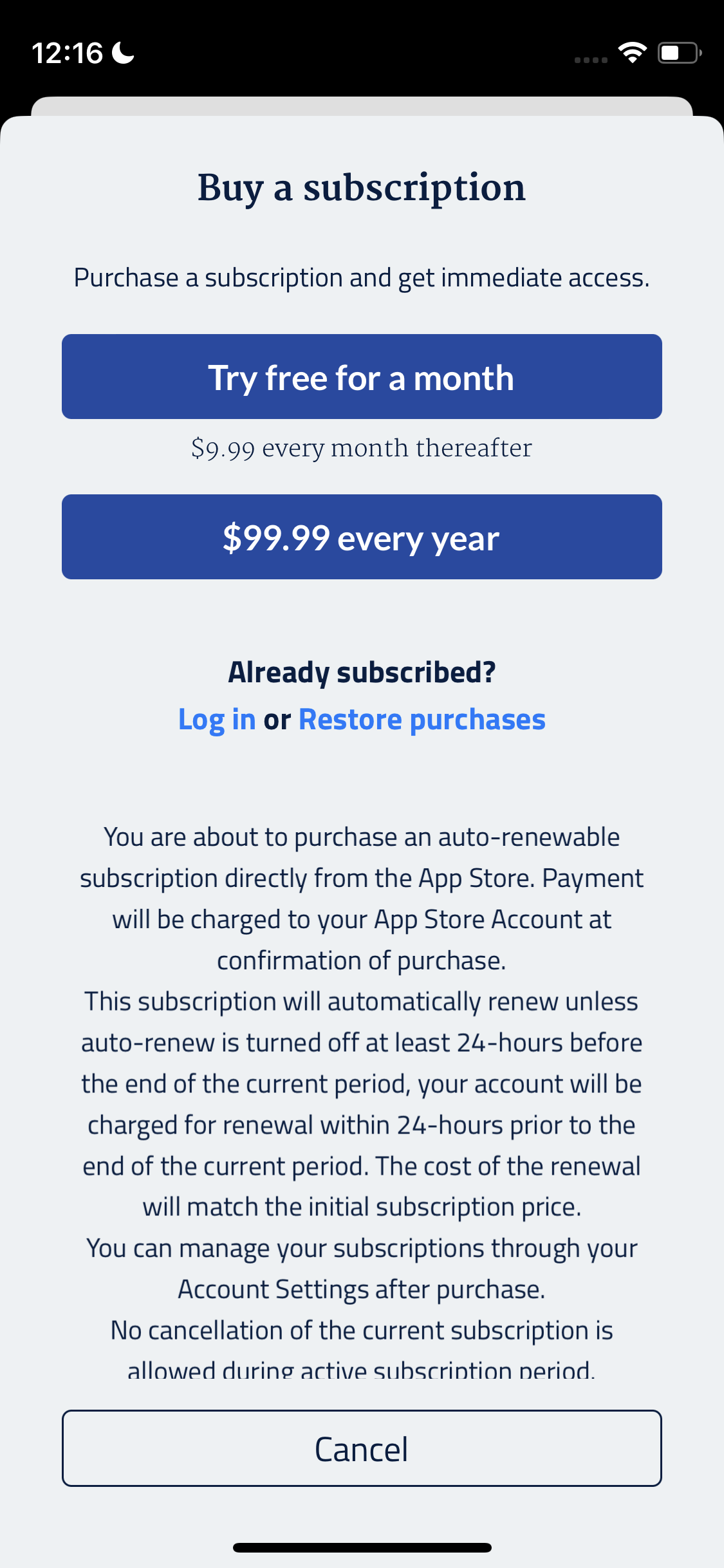 Subscriptions are the most common IAPs purchased by users. They provide access to content for a specified amount of time in exchange for a recurring payment.
Subscriptions are the most common IAPs purchased by users. They provide access to content for a specified amount of time in exchange for a recurring payment.
The only info we need about your in-app subscription is the relevant product ID which is found in the app store. Subscription pricing, duration and name is controlled via the app stores. If you have subscription levels within your app we'll need slightly more information which is detailed in our subscription levels doc.
Introductory offers
Introductory offers provide a way to give users access to your content for either a cheaper price, or for free, for a specific amount of time.
Promoted in-app purchases
Bolt iOS versions ≥ 2.8 have built-in support for app store promoted in-app purchases. Please refer to Apple's documentation on configuring such promotions in App Store Connect.
Promotional Offers
Promotional offers (which are different to promoted in-app purchases) are not currently supported on iOS.
App-store voucher codes and all forms of introductory pricing are supported.
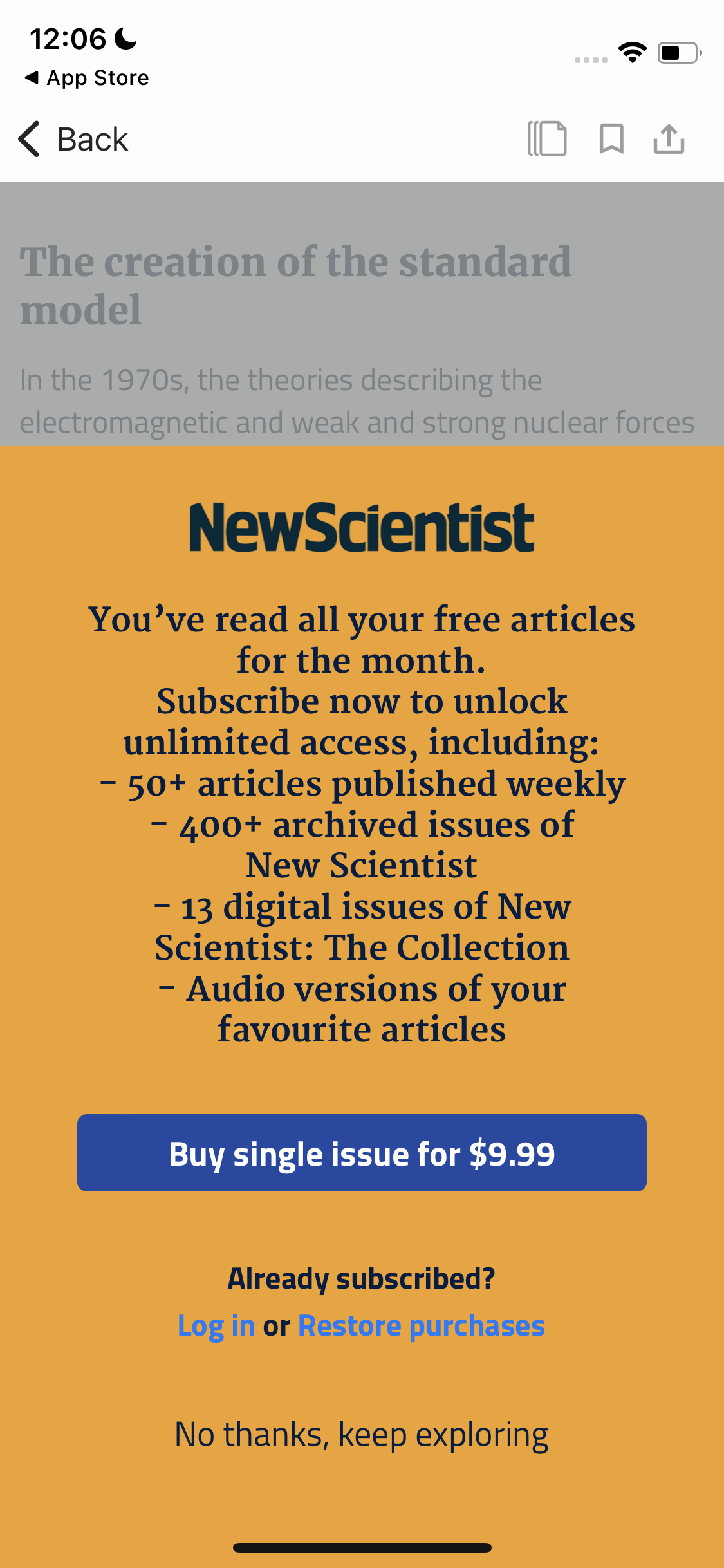
Single issue purchases
An additional form of in-app purchasing is the idea of Single issue purchasing. Rather than buying a subscription that gives access to all content, if a user only wants a specific piece of content, such as a special edition, they can buy just that.
Setting up in-app purchases
All IAP setup is completed in the relevant app stores. All we need to know are the product IDs.
If you'd like to change how the subscription copy, on buttons within the app, displays then that is controlled on our side (using the information we receive via the app stores) and we can change it if you let us know.
To find out how to set up your IAPs in the stores the best place to look is the relevant Apple IAP and Google IAP documentation
In-app purchases and 3rd Party Authentication
By default in-app purchasing is disabled within the app if a user is signed in via any 3rd party authentication methods. This is to prevent users from accidentally subscribing when they already have access to content. However there are some situation where it can be beneficial to have it enabled, for example if a user's account has expired and you'd like them to be able to subscribe in the app. If you'd like to enable both at the same time please let us know.


