Search card
Table of Contents
Search cards provide another method for the search function of the app to be accessed. A search card will appear as a small search bar on any timeline of your choosing and will then load results in a dynamically generated timeline.
Configuration
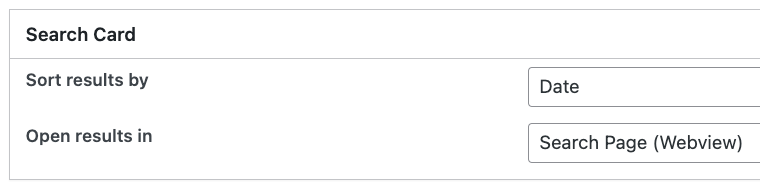 |
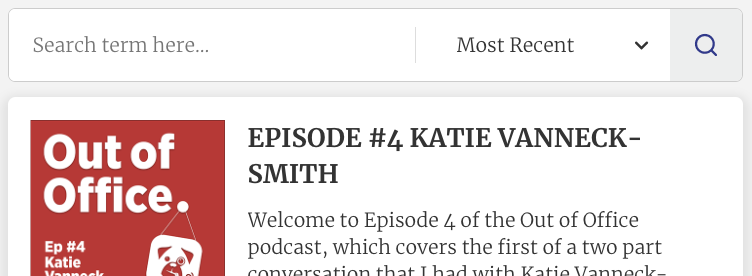 |


