Inline HTML card
Table of Contents
Inline HTML cards allow you to put your own HTML content into your timeline. They're similar to iframe cards, but instead of a whole page, they show specifically written HTML. You can either use a WYSIWYG editor, or an HTML text editor.
Configuration
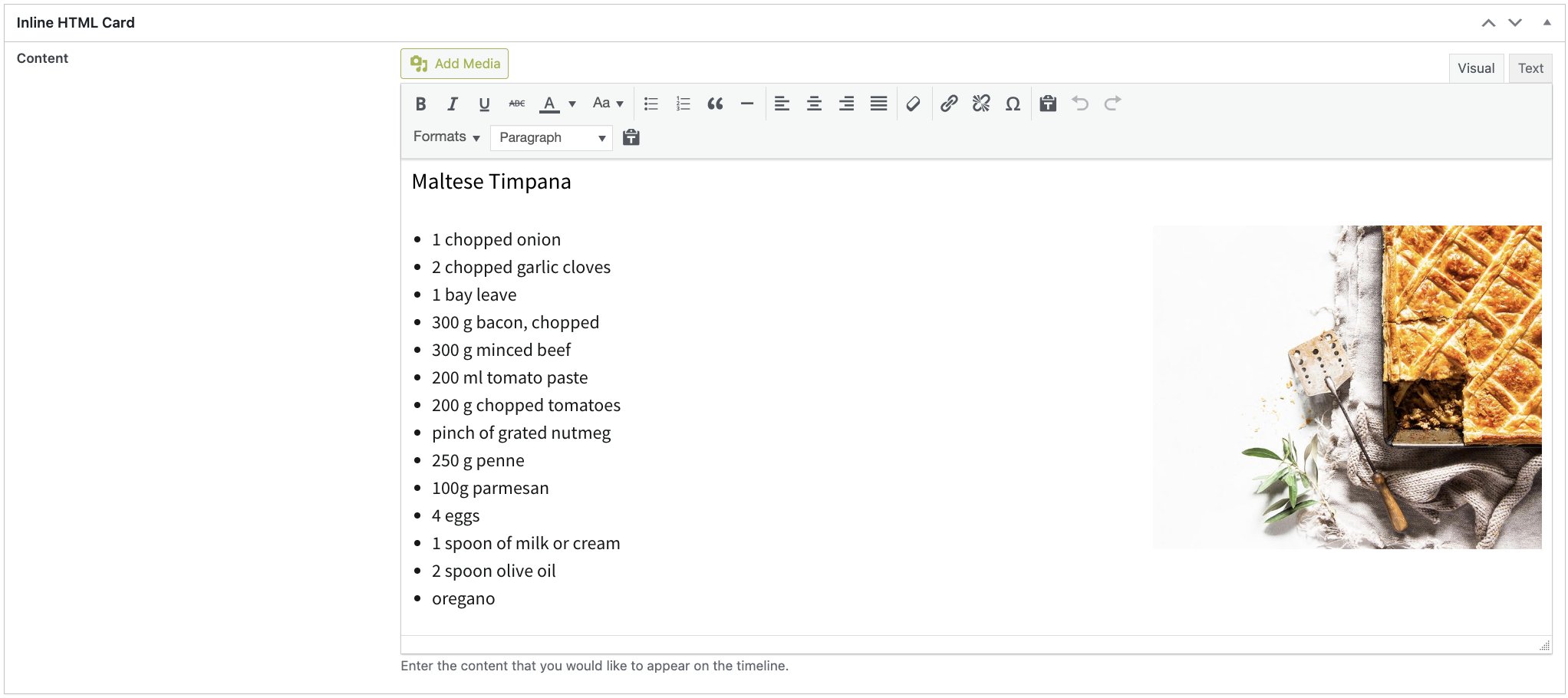 |
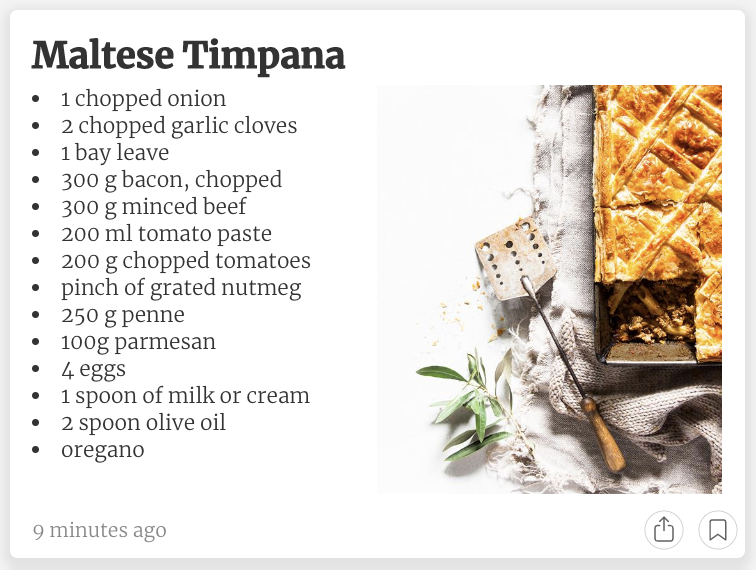 |
Often we create Inline HTML cards automatically in importers.
It is important to note that the following should apply to all markup supplied.
- Scripts are not allowed. They will not execute in app.
- The CSS needs to be name spaced. Ideally one should write class names on the markup and then specifically target those classes with the CSS. Any generic CSS will affect anything below the HTML card in the timeline.
- URLs need to be fully qualified.
/fun-image.pngwill not work in app buthttps://www.pugpig.com/fun-image.pngwill work.


