Choosing your URL structure for content
Table of Contents
Default URL structure
While Bolt (and most other) apps don't often present URLs to users, all content on Bolt does in fact still live at the end of the URL, and the structure and style of those URLs can be very important to some customers.
This doc explains our standard structure and what capabilities we have to change that.
By default, Pugpig URLs look like this:
https://app.vanity.com/2021/05/30/my-story-slug/content.html
Warning
While this is the default (it's the standard wordpress format) we don't recommend it.
Our URLs will always start with your app domain and end in "content.html", but the section in between can have any combination of:
- Published date
- Published time
- Article slug
- Category
- Author
To customise your article URLs in this way, we can do so out of the box with minimal configuration.
Choosing your URL structure
Our suggested URL structure would be - ../story/guid/content.html
- Story in this case refers to your desired way of identifying the content (as opposed to the article title used in our standard structure).
- The GUID (Globally Unique IDentifier) should be some reference ID that applies only to this specific content piece and doesn't change.
- Content.html is required as part of Bolt's functionality
This is especially important in case article headlines ever change after they've been published. This is to avoid duplicates in search results as well as analytics tracking. For a best practice example, a format that includes your unique unchanging story ID such as:
https://app.vanity.com/story/123232354/content.html
Changing your URL structure
Once you've decided and agreed with us what your URL structure will be, let us know and we'll adjust it in the CMS.
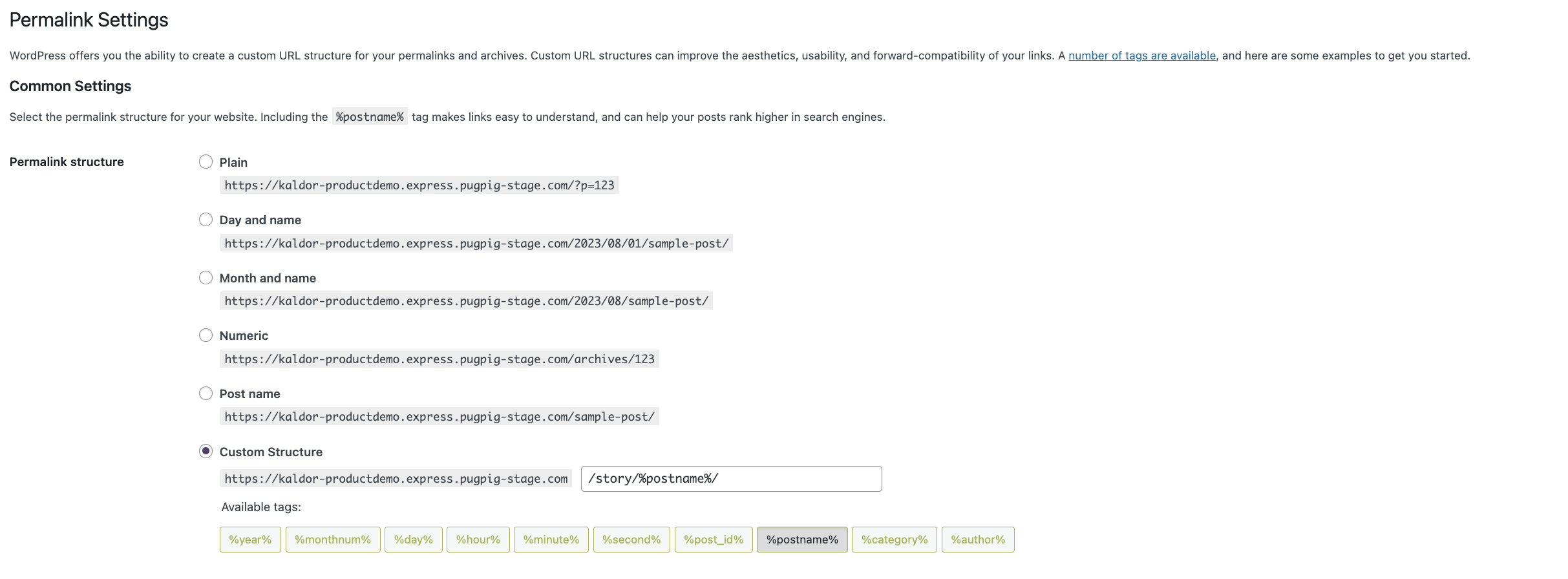
We'll change the postname part of the URL structure to reflect what we've agreed with you.
URL update plugin
We are now able to update the permalinks of all existing in-app articles using our URL update plugin. It works by adjusting the postname (as seen above, the article title by default) to an agreed format which is usually your article ID. We can also send this ID to your analytics so it matches what's used on your website.
As long as either there's a field in your RSS feed where we can get the article ID, or we can reliably extract it from your article permalink then we'll be able to configure and run the plugin.
We will need to discuss and agree what the URLs should look like, and where we can retrieve the relevant ID to change to, before starting this.
Additionally it can be used to rewrite inline content links, so if you regularly link to your content within your articles and want those to be converted to app articles, let us know!


