Bolt Timeline updated styling
The default styling for Bolt Timeline has been improved!
Table of Contents
Update
With Bolt Timeline 4.0 we have made improvements to the default styling of the Bolt timeline. All types of cards have been updated to have a more sleek modern appearance, with:
- Curved edges
- No full bleed
- A subtle drop shadow
- Updated icons
- No boundary between description and action bar
The new styling will need to be enabled manually for existing apps to avoid any potential styling clashes, but will be the default for any new apps. If you'd like this switched on please contact support@pugpig.com.
Comparisons
Video card & Article card | |
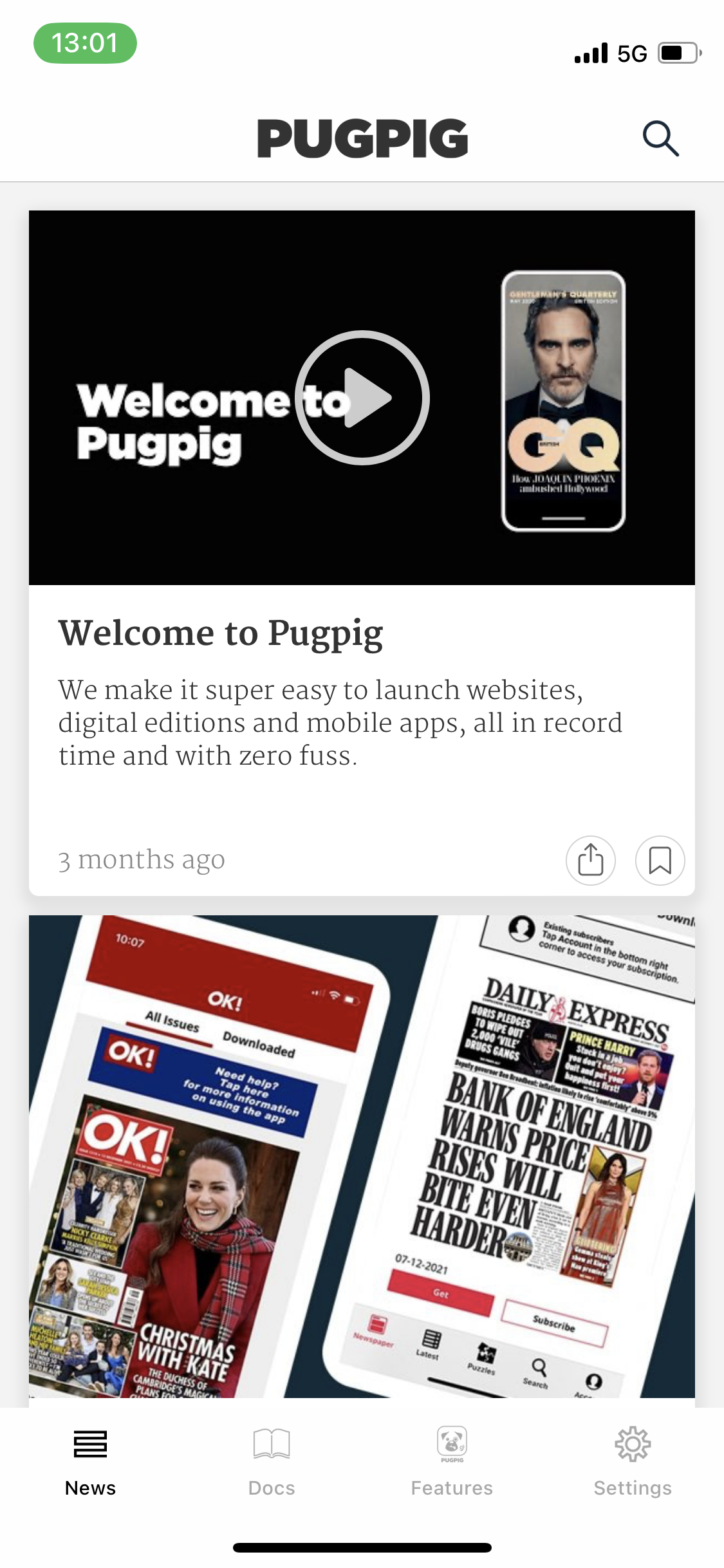 |
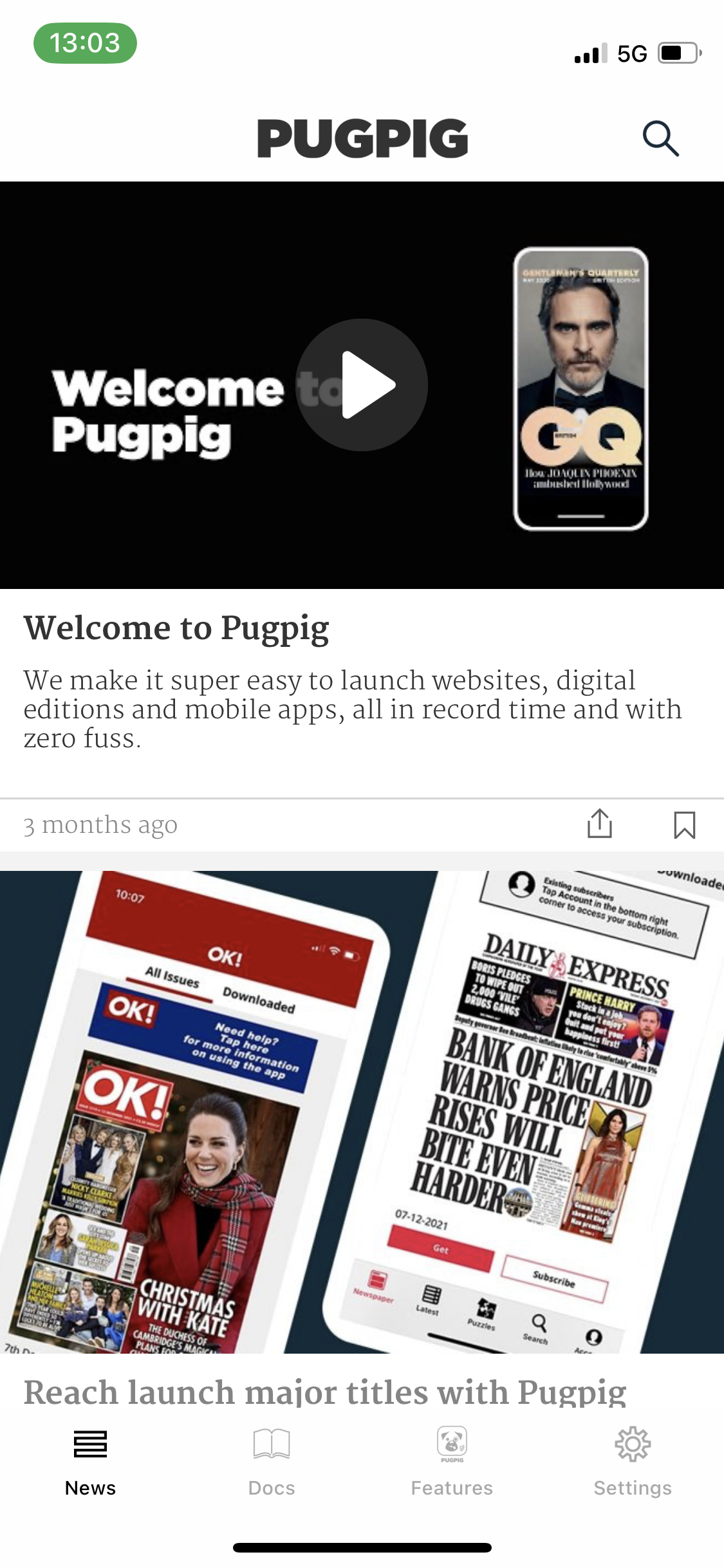 |
Article card & Audio card | |
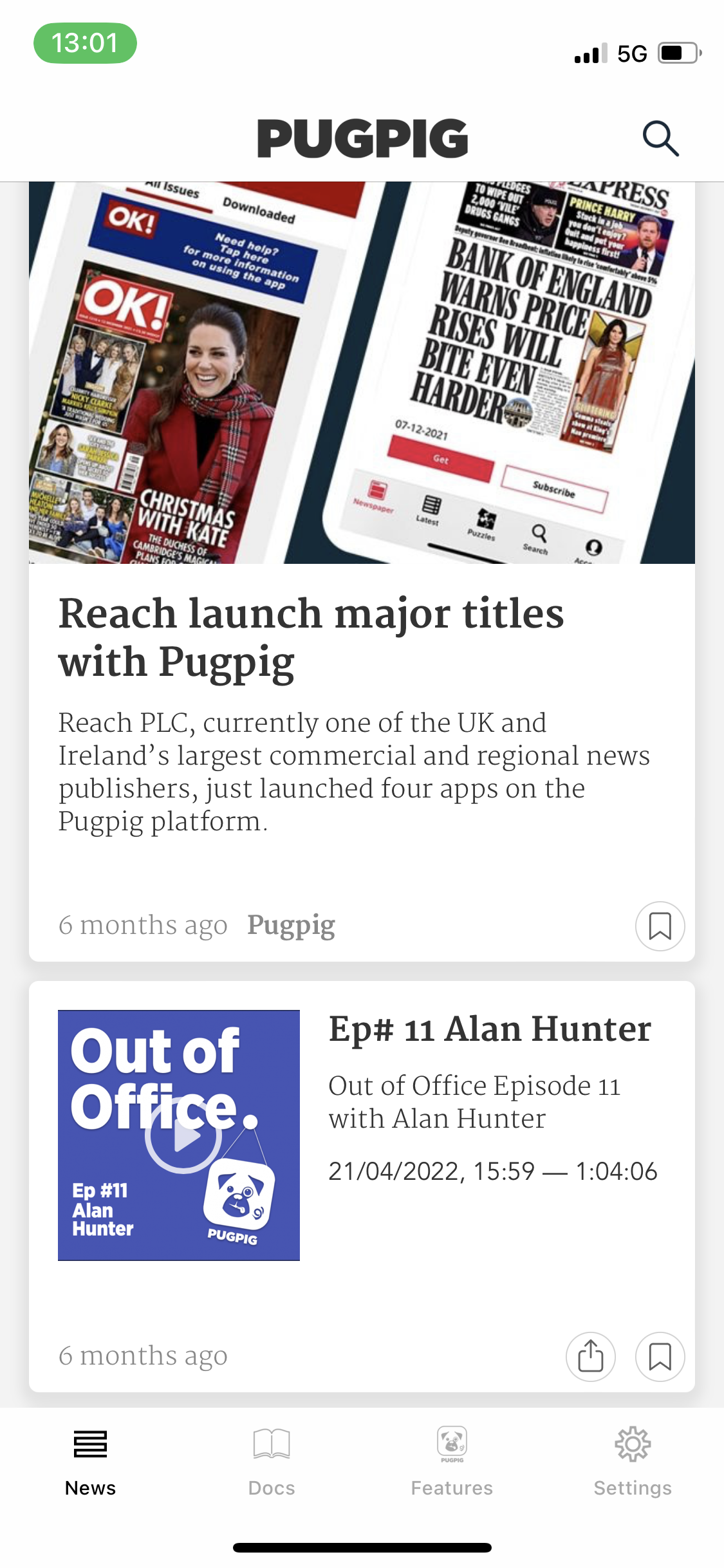 |
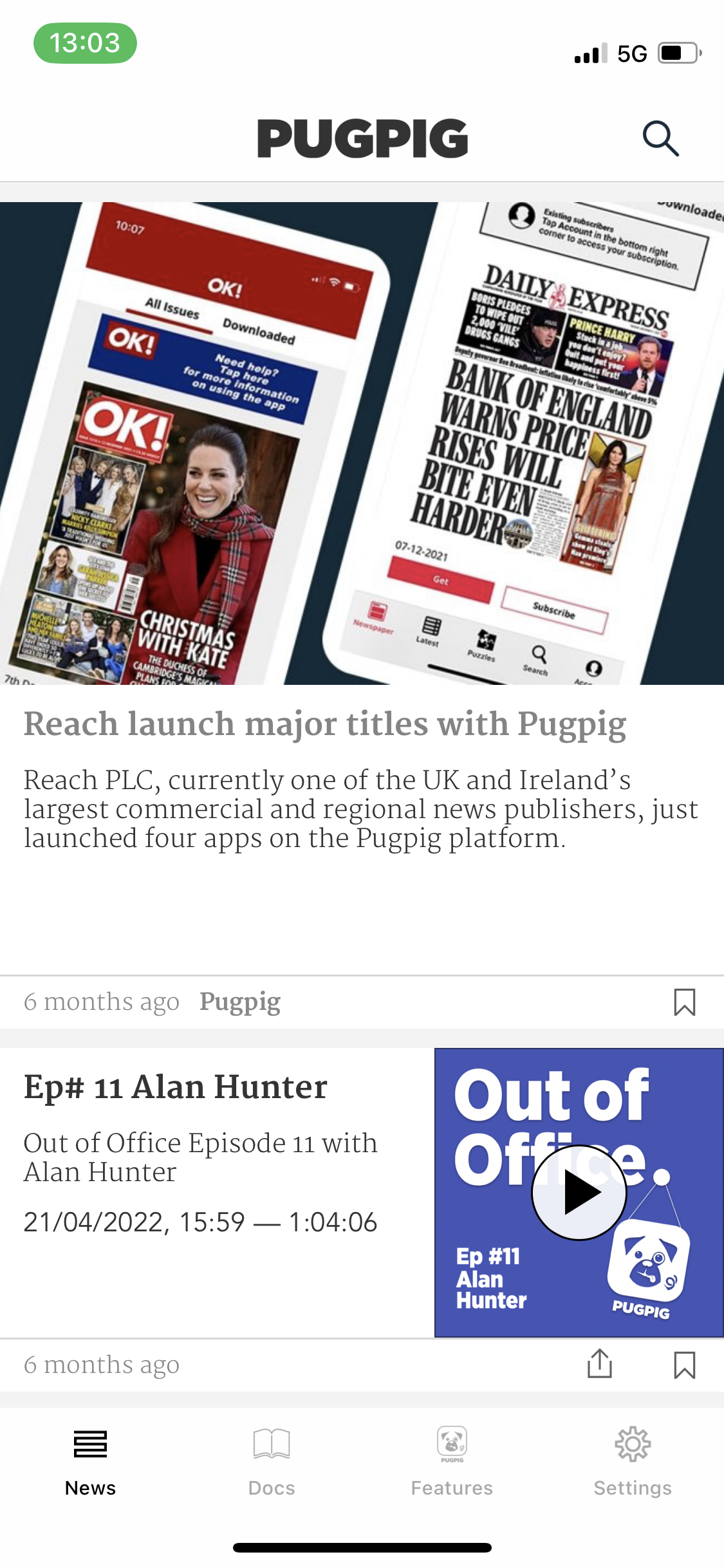 |


