Audio card
Audio cards provide a way for you to add audio content to your timeline, which plays using our audio player on iOS and Android and the native HTML5 audio player on web. Tapping on an audio card will bring up the audio context menu, allowing users to decide what they'd like to do with the track and they can continue to browse the app as it plays in the background.
All of what appears on the card can be controlled in Express, or can be mapped via an automated feed.
Note that regardless of what appears on the card, the metadata of an audio file is what will be used in the audio player.
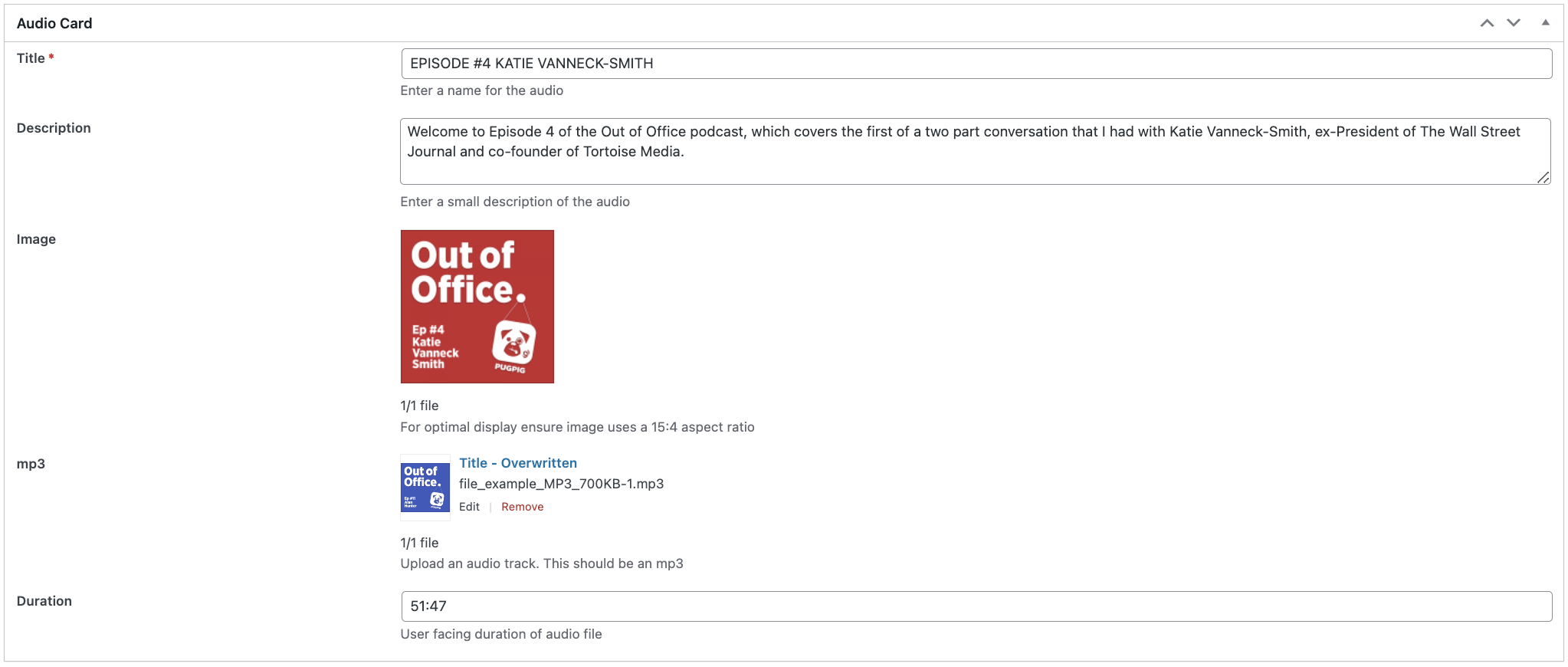 |
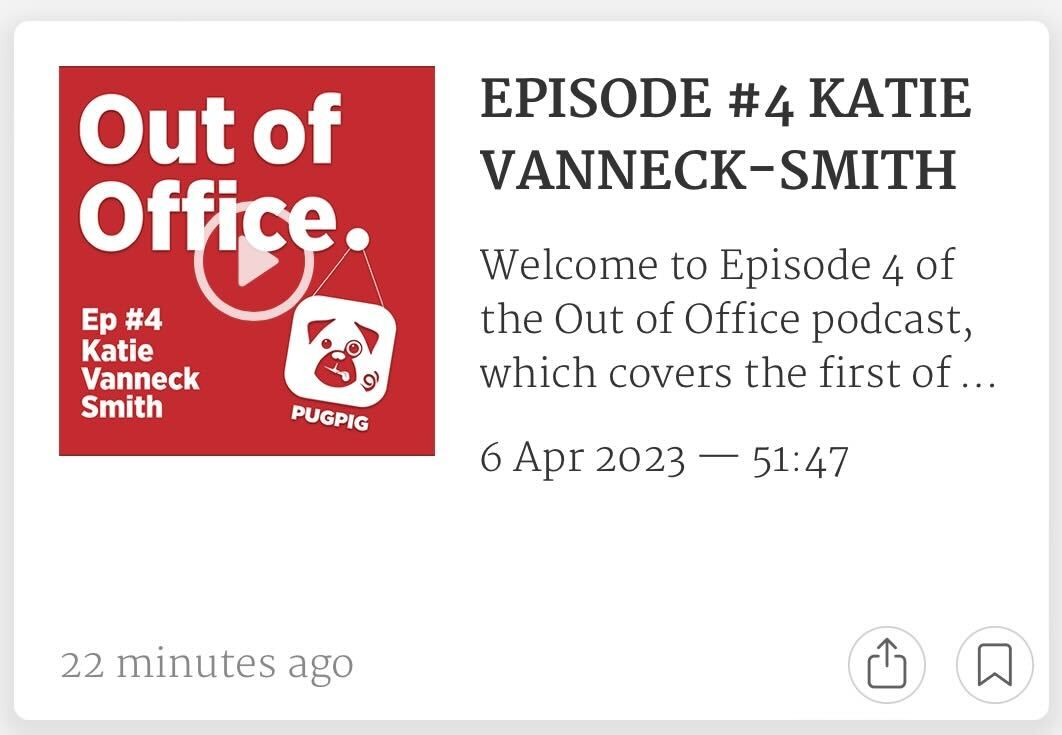 |


