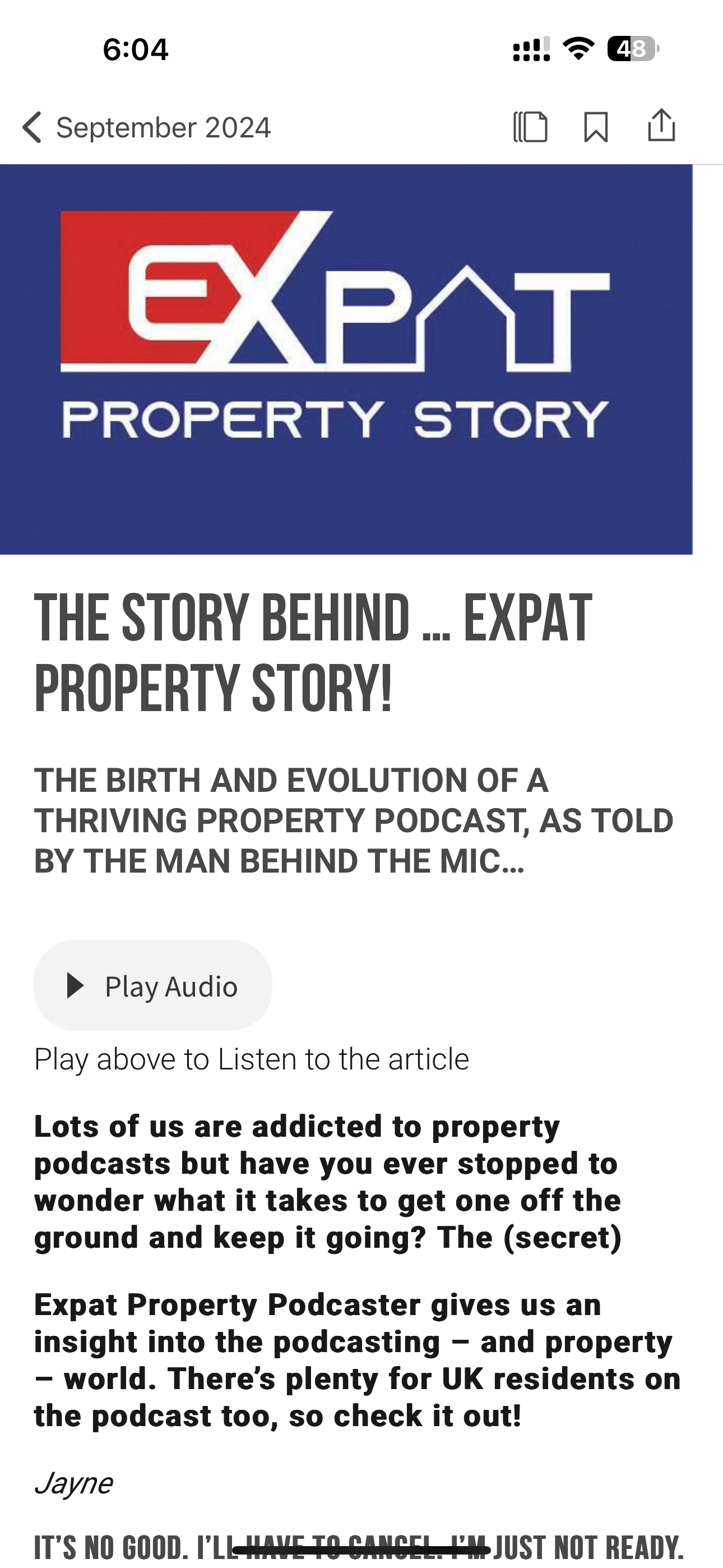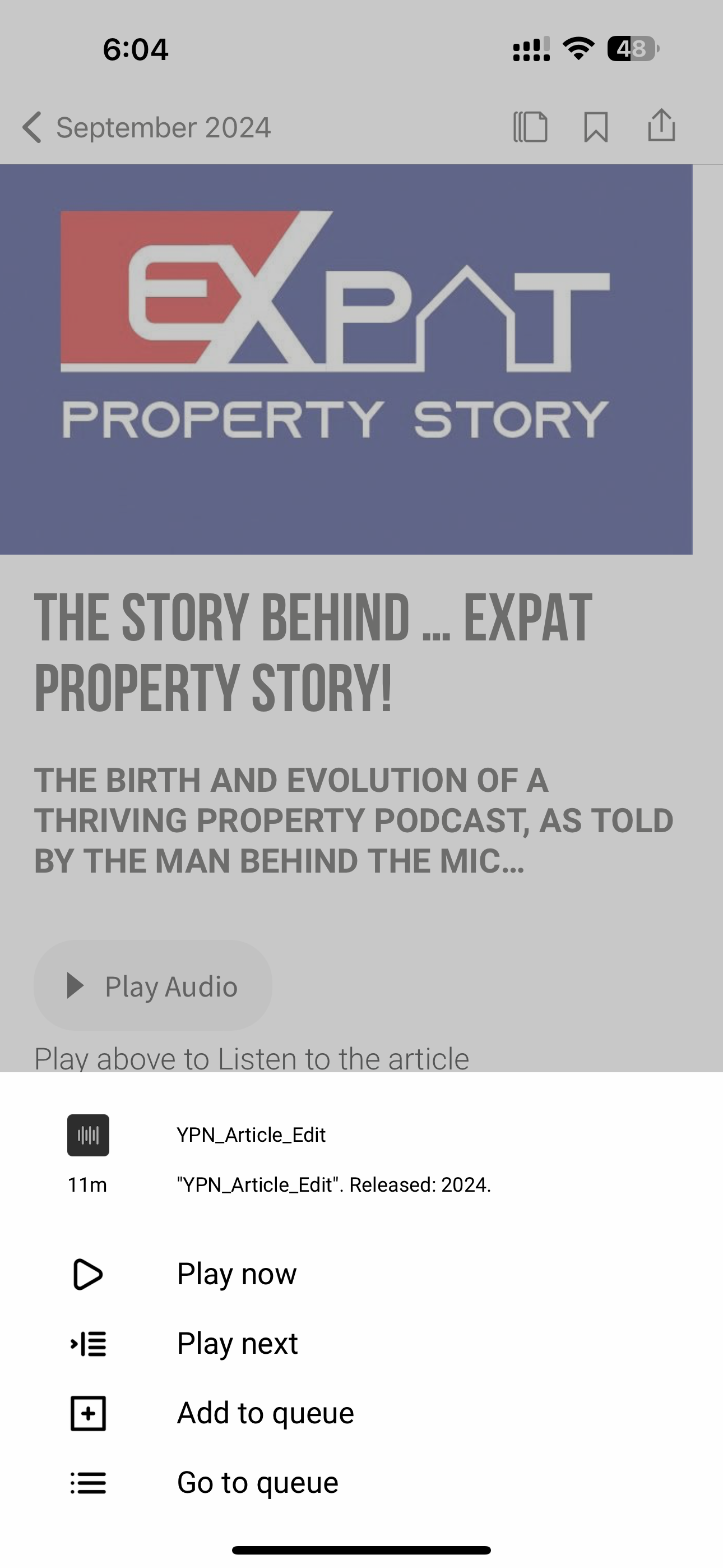How to Manually Add Audio and YouTube Links to an Article
For manually adding YouTube links or .mp3 files to your articles.
Table of Contents
Inserting a YouTube Link
Supported Video Sources
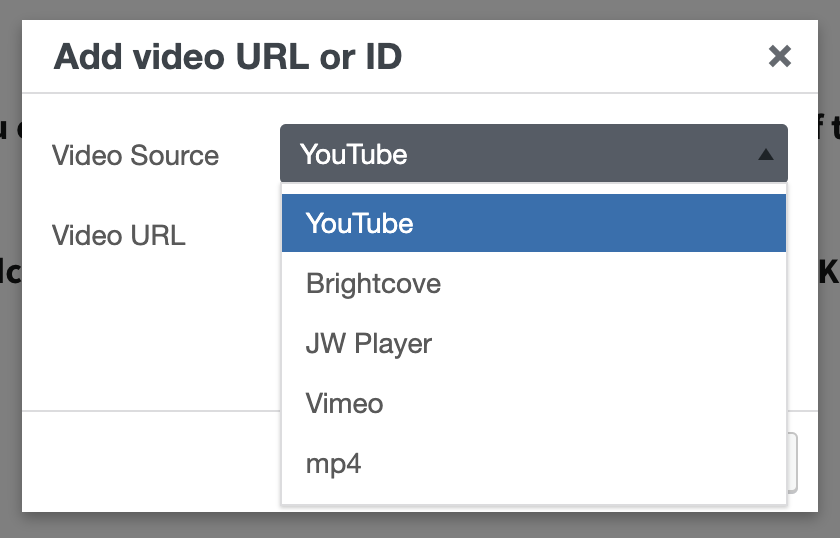
1. Navigate to the article where you want to manually insert the YouTube link.
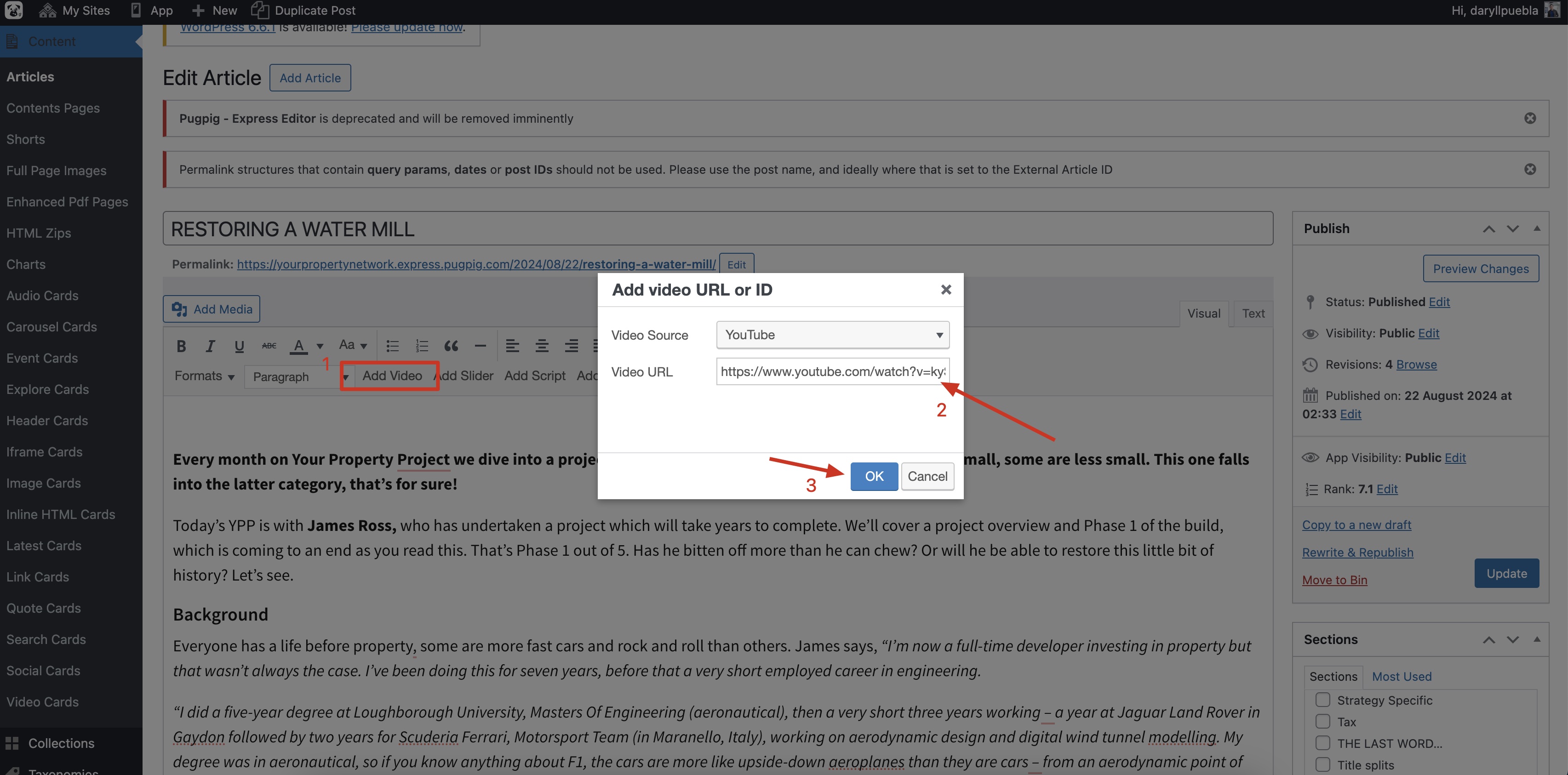
2. Once the YouTube link is added, click OK.
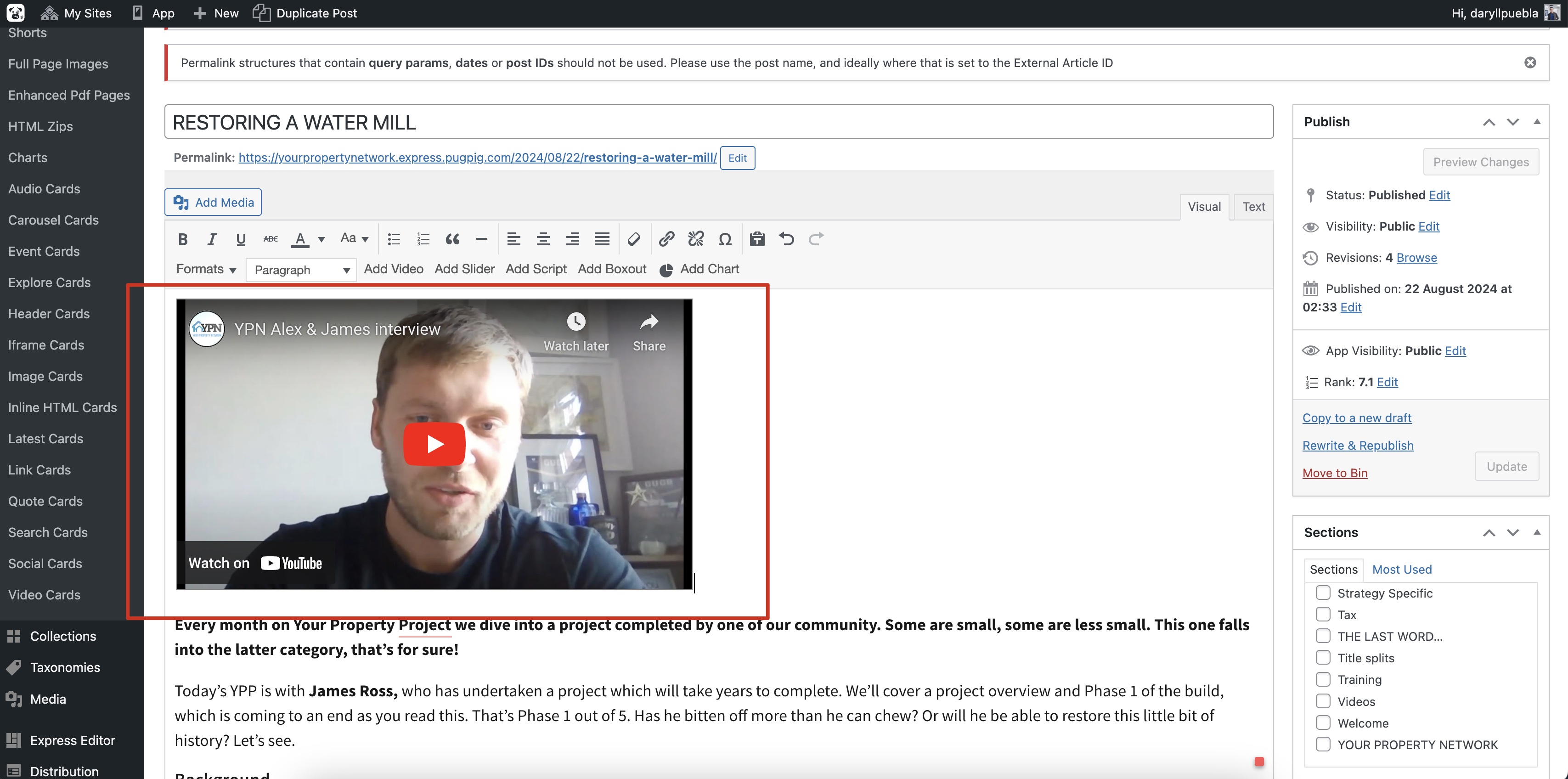
3. Click Update, and you're done!
Adding an Audio File
1. Go to the article where you want to upload the audio file.
2. Click Add Media and upload the audio file.
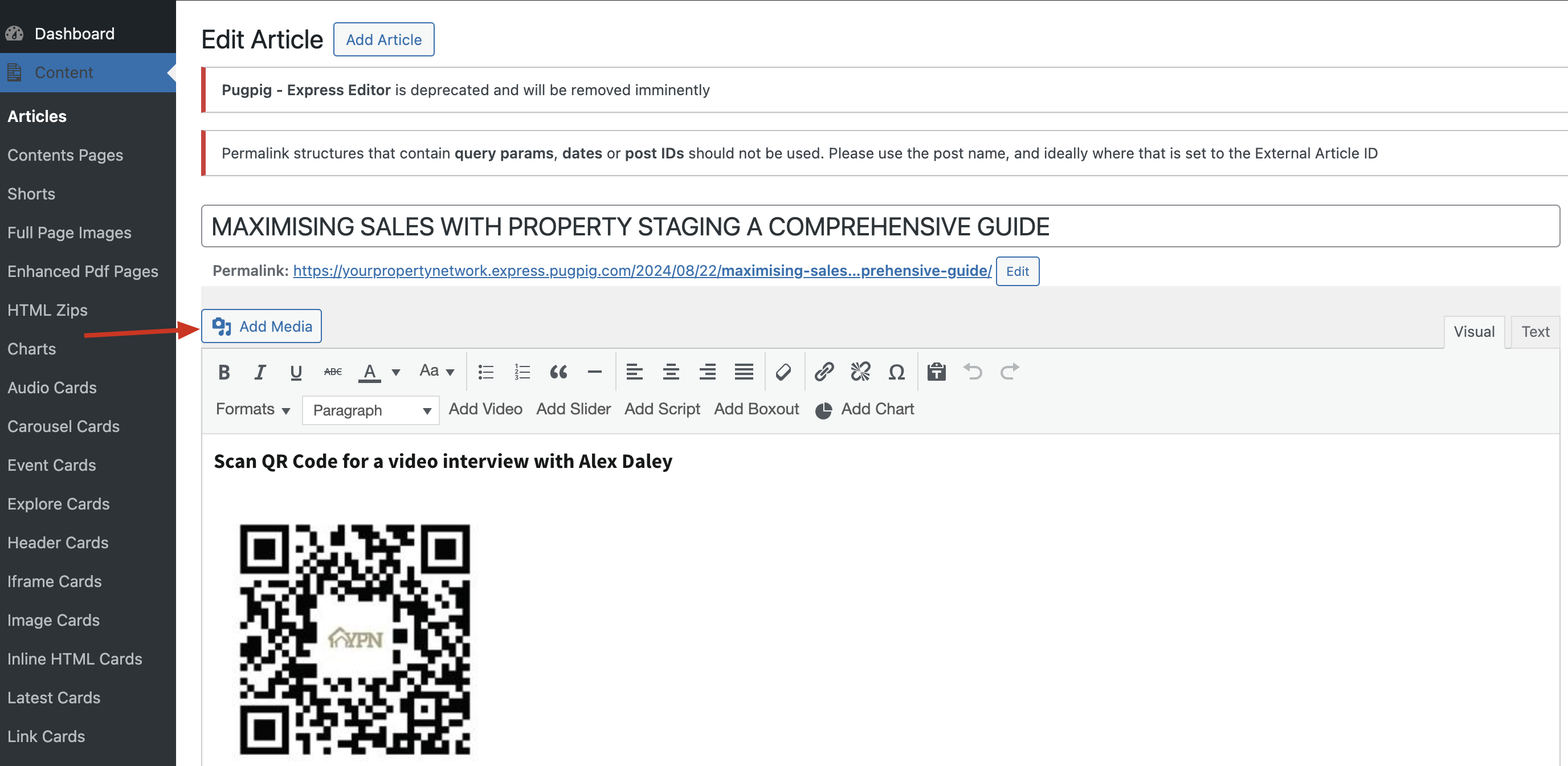
3. Once uploaded, it should look like the example below.
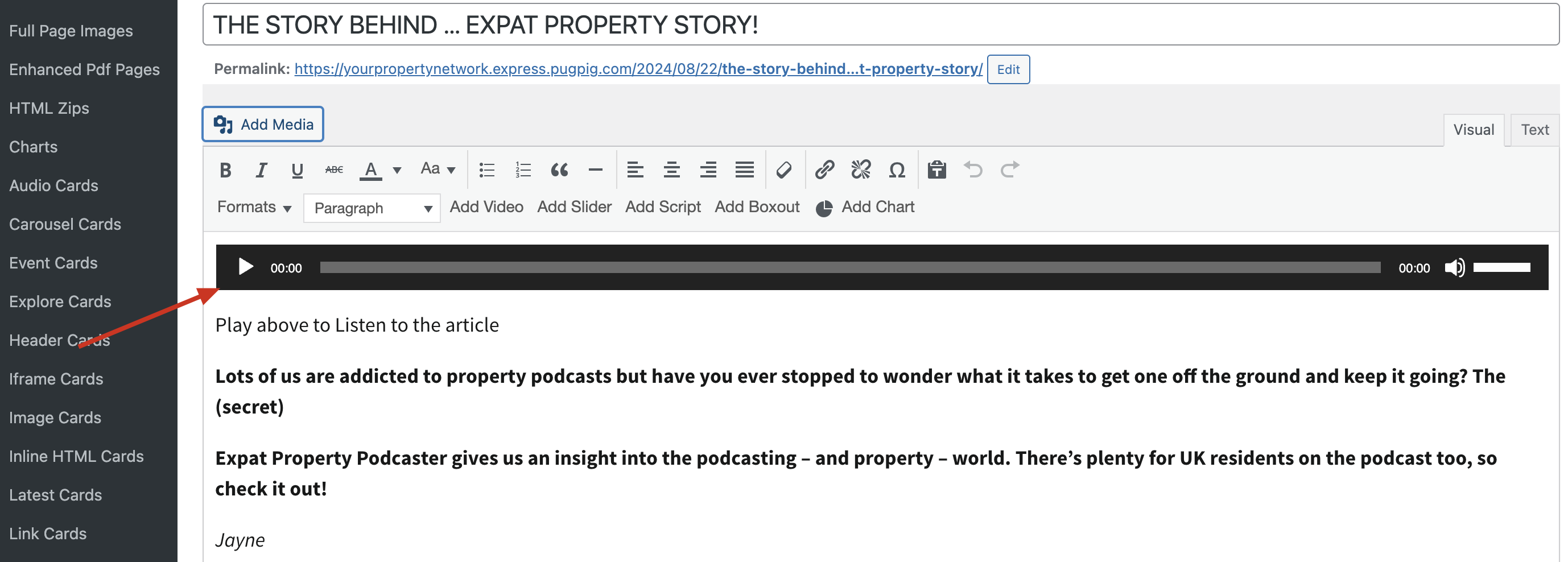
4. In the app, it will appear as shown.
5. Click Update, and you're done!