Archive Timelines
How to use Archive Timelines to pull old content into Distribution from the CMS
Table of Contents
Usage
Sometimes you will have content in your CMS that needs to be reprocessed into the Distribution Service, and thus your app. This could be for a number of reasons, including:
- You have made an important change to the layout or functionality of the article pages, and you need it to affect all older content too
- You have imported some back catalogue which should be available via search or dynamic timelines
Without archive timelines, to achieve this you need to ensure all your old content is tagged into a collection, and that the timelines are large enough to include all of the content. With archive timelines, these are automatically added to your feed without needing to tag anything.
Simply activating the plugin will automatically create the new timelines.
What is included
Archive timelines currently only include simple articles (Wordpress posts). Get in touch if you think you have a reason to include other post types.
Archive timelines are always created as draft - they should never be shown to end users, only used to process the content into the Distribution System
Archive Timeline Structure
We currently support two options for this - by date, or paginated.
Date Based Archives
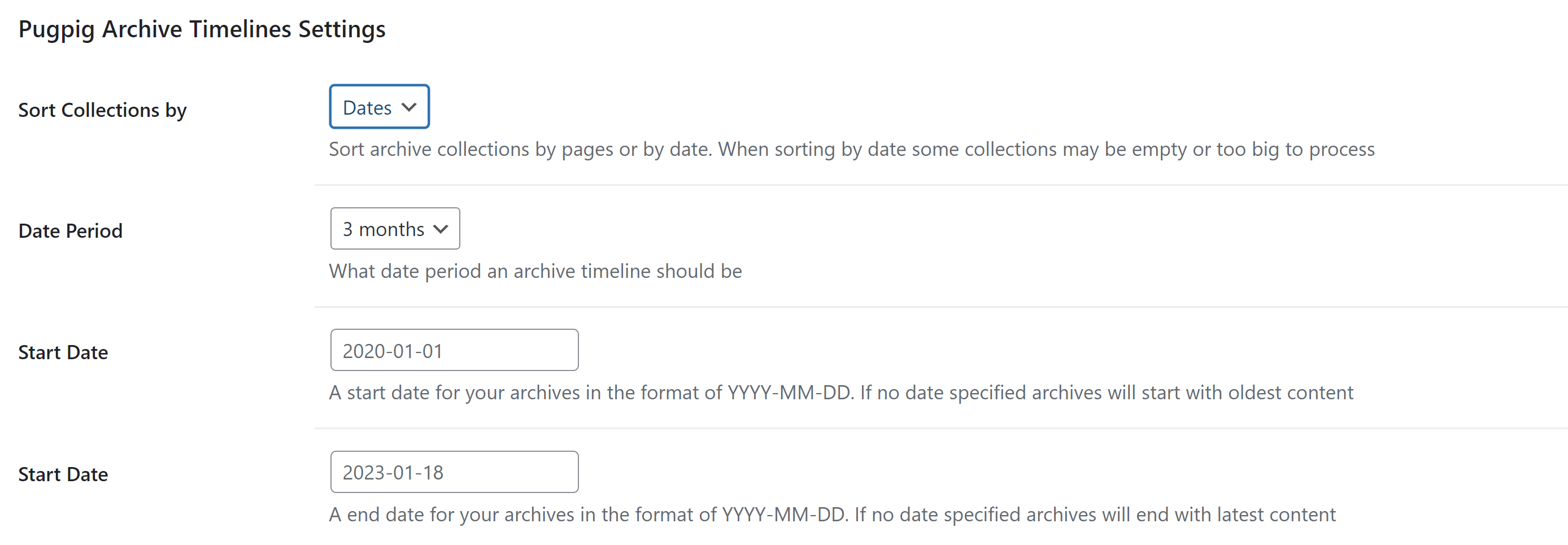
These timelines break up the archive by date. You can specify the period for this - for example one timeline per month. The advantage of this approach is that you could choose to Force Update just articles from a certain time period. The main disadvantage is that you need to think about what might happen if you had a very busy period, so the timeline becomes too large. Changing the parameters of the dates will result in a large content reprocessing.
Pagination Based Archives
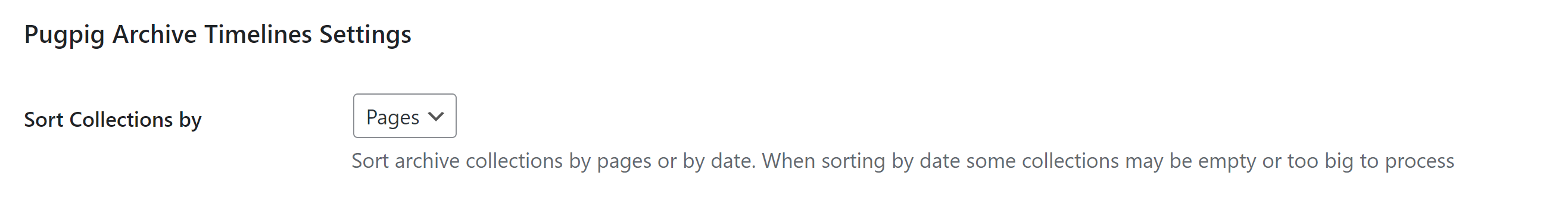
These timelines simply include a certain number of posts in each timeline. The default is 200. So Archive Timeline 0001 will contain the oldest 200 posts, Archive Timeline 0002 the next 200 oldest. The advantage of this approach is that the timelines are all the same size, so you don't need to worry about them growing too large.
Things to Consider
- Normally archive timelines are used for a one-off import, and then disabled again afterwards. Keeping them active could slow down processing without any benefit
- You may need to increase the number of Editions to show on Settings > Pugpig in Express if you are moving over a large volume of content


