Bondi View ADS Capabilities
Learn how Bondi View ADS can help maximize advertising efforts and produce better returns.
Bondi Viewer ADS Capabilities
Article ADS Sidebar (on individual article pages)
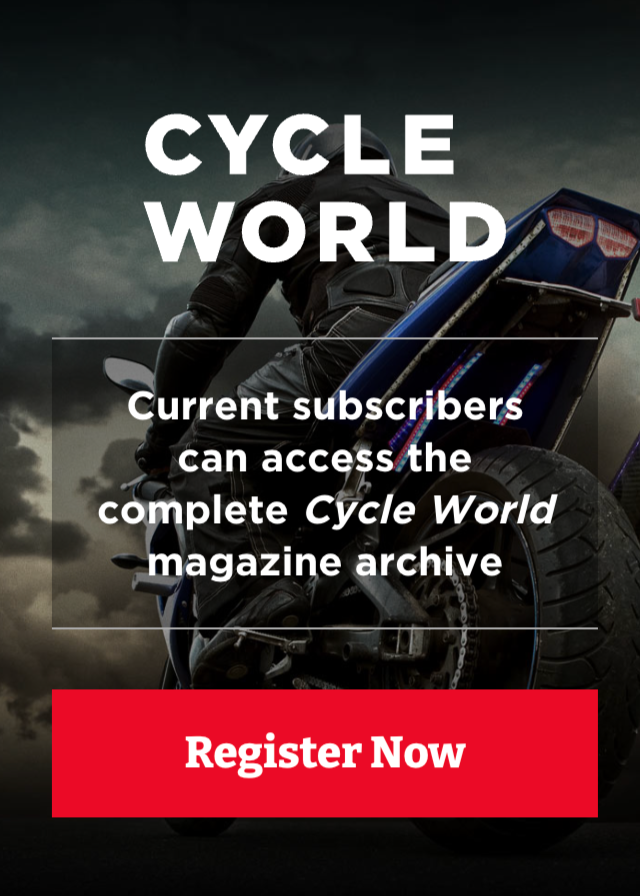
- Can be added easily via article templates in code. Uses a custom template unique to the publication, which can be customised with the desired markup (text, images etc.). CTA links to the subscribe / register link provided by the client. This is not currently productized.
Product Link (on individual article pages)
- Currently, is added via the bondi editor on a per client basis in the article edit screen for an individual article.
- Currently, only set up to be used on CREEM exclusively. If other clients want this functionality custom code will have to be added inside the bondi-editor repo inside the article-edit.php blade template.
- This injects a blade template with a product form which calls the update function in the article controller, using a PUT method with the route http://bondiadminapitest.azurewebsites.net/v1/Article/$articleKey, which sends the product information to be accessed in the bondi viewer for the related article.
- This update route works for multiple clients. It should be a relatively simple functionality to add. It's simply adding the client to an array, which adds the template for each client (if that client exists in the array). However, it may need some additional API configuration to work with other clients.
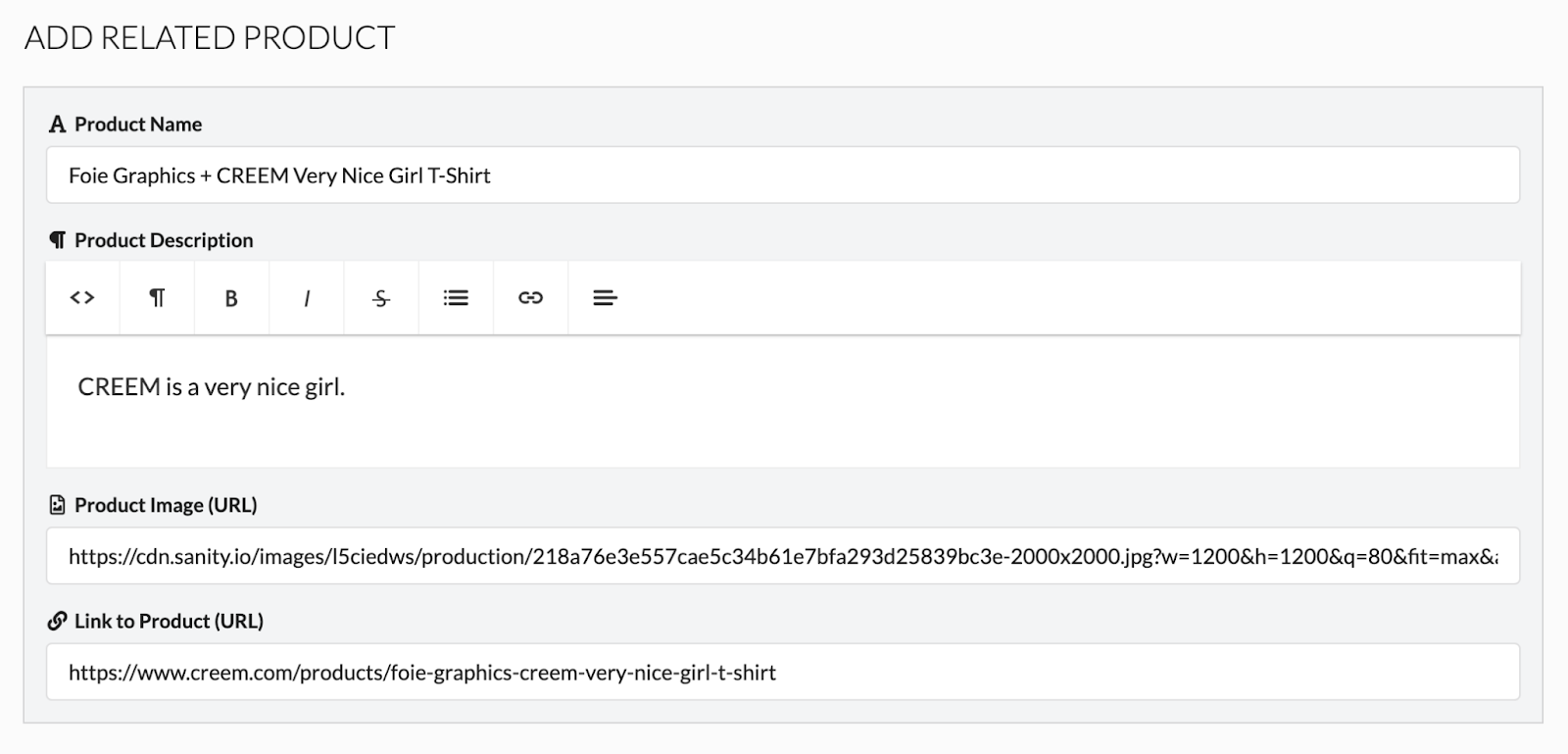

Home Page CTA Link (can be seen on the home page underneath the main hero)
- This is custom code that’s added on a per client basis in the markup on their home page template. I.e. for Architectural Digest. This is not currently productised.
- If you this on their home page we can add the CTA banner and customise uniquely to suit the your needs. It includes a link of your choice as custom work.
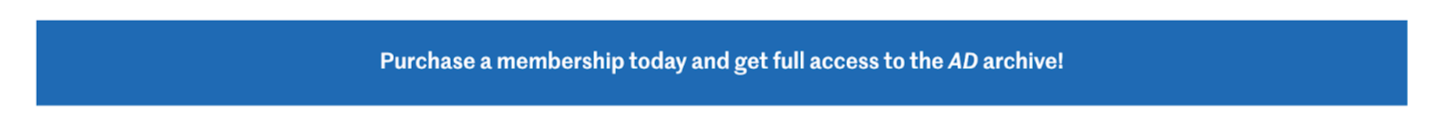
Subscribe Banner (can be seen on numerous pages)
- This is custom code that’s added on a per client basis in the markup on particular pages they require it on. It can be uniquely styled for each client. It uses their subscribe link.

Subscribe Banner (can be seen in the footer at the bottom of the page)
- This is a custom code that’s added on a per client basis in the markup on the master-footer blade.php template. It can be uniquely styled for each client. It uses their subscribe link.



