Removing articles from search
Table of Contents
To remove an article from your app's search history, the article needs to be cleared from AWS via Distribution.
Removing individual articles
- Go to your Distribution site
- Navigate to Search and Feeds > Cloud Search in the left hand menu on the relevant app
- Find the article you want to remove by searching for the article title in the relevant content feed
- In the returned results, locate the article you want to remove (you may need to confirm the page ids if there are multiple versions of the article)
- Remove the article by clicking "Remove from Index"
- Update by clicking "Update Search Index"
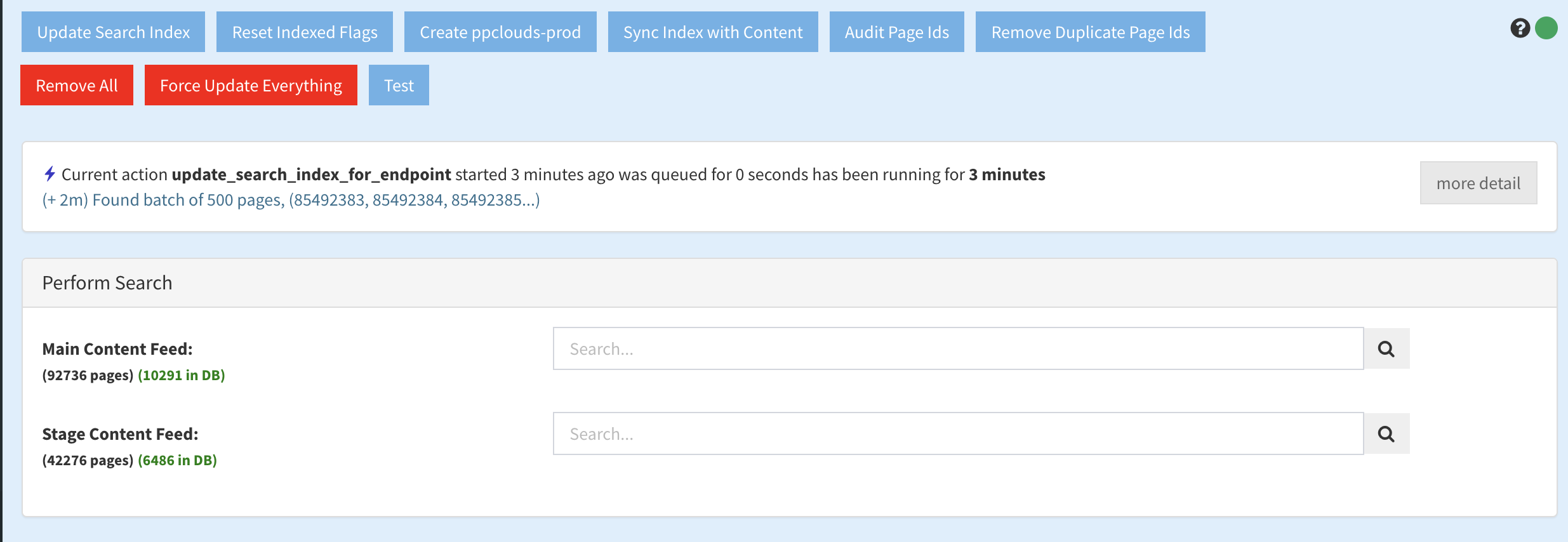
Removing all articles and resyncing
Sometimes we may need to remove all articles from the search and resync the articles. This may be needed when duplicate articles are appearing (on mass) if not <guid> is set in the early days of RSS set up.
Note doing these steps will clear all results from search and will only sync up content that are in timelines at that current time.
- Go to your Distribution site
- Navigate to Search and Feeds > Cloud Search in the left hand menu on the relevant app
- Click 'Remove all'. This will clear all results from search.
- Click 'Reset index flags'.
- Click 'Update search index'. You should start seeing hits on your search again


