Article sharing thumbnails
Table of Contents
There are a few circumstances where users will see a thumbnail image next to an article:
- If you share it via social media channels
- If users share it between friends
This thumbnail can either display as the main/first image in the article, or as a snapshot of the article. Let us know your preference and we can change it for you.
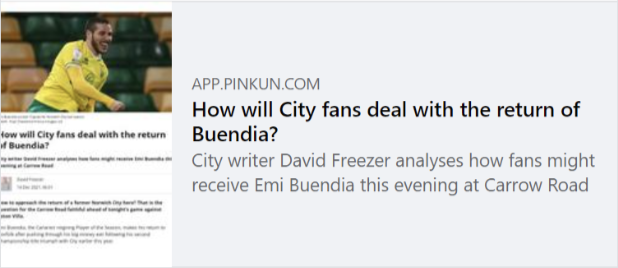 |
 |


